Page 1 of 1
Help with XC compiler problem
Posted: Fri Jan 22, 2021 9:11 pm
by wayne_millard
To all,
I have a problem compiling a project that was made in flowcode6 and now trying to compile in flowcode9 and have the following problems any help would be great.
FCM_RS232_Rx()
9803: if ((rcsta & (1 << FERR)) != 0)
^ (192) undefined identifier "rcsta"
9805: dummy = rcreg;
^ (192) undefined identifier "rcreg"
9814: FCV_RX_BUFF[FCV_RX_BUFF_END] = rcreg;
^ (192) undefined identifier "rcreg"
c: main()
12468: pie1.RCIE=1;
^ (192) undefined identifier "pie1"
^ (196) struct/union required
12469: intcon.PEIE = 1;
^ (192) undefined identifier "intcon"
^ (196) struct/union required
12470: rcsta |= (1 << CREN);
^ (192) undefined identifier "rcsta"
12471: intcon.GIE = 1;
^ (196) struct/union required
c: myisr()
13554: if(pir1 & (1 <<RCIF))
^ (192) undefined identifier "pir1"
(908) exit status = 1
(908) exit status = 1
Thanks,
Wayne Millard

Re: Help with XC compiler problem
Posted: Fri Jan 22, 2021 9:37 pm
by kersing
Take a look at your C code icons. If you need help it would be best to post the code from them as code block on the forum in stead of having us try to distil th8ngs from the compiler errors.
Re: Help with XC compiler problem
Posted: Fri Jan 22, 2021 9:41 pm
by medelec35
Hi Wayne.
FC6 uses boost C which uses lower case for register names.
FC7 and above changed to XC8 which uses upper case for register names.
You will also require a different format.
Eg. instead of
Use
For
Code: Select all
FCV_RX_BUFF[FCV_RX_BUFF_END] = rcreg;
use
Code: Select all
FCV_RX_BUFF[FCV_RX_BUFF_END] = RCREG;
ect.
Re: Help with XC compiler problem
Posted: Sat Jan 23, 2021 12:33 am
by wayne_millard
Hi Martin,
Thanks for the feed back i have now changed all that you said and now have this problem.
12468: PIE1.RCIE=1;
^ (196) struct/union required
12469: INTCON.PEIE = 1;
^ (196) struct/union required
12471: INTCON.GIE = 1;
^ (196) struct/union required
(908) exit status = 1
(908) exit status = 1
Thanks for the help.
Wayne Millard

Re: Help with XC compiler problem
Posted: Sat Jan 23, 2021 1:55 am
by medelec35
You're welcome.
Yes you will have an issue.
Its to do with
medelec35 wrote: ↑Fri Jan 22, 2021 9:41 pm
Eg. instead of
intcon.PEIE = 1;
Use
st_bit(INTCON,PEIE);
The format of
will not work.
Best to use the format of
so you will need to use
instead of
Re: Help with XC compiler problem
Posted: Sat Jan 23, 2021 1:33 pm
by wayne_millard
Hi Martin,
Thanks for your great help.

Wayne Millard
Re: Help with XC compiler problem
Posted: Sat Jan 23, 2021 2:29 pm
by medelec35
Hi Wayne,
All sorted now?
I have just remembered another way.
I stated
will not work.
However if you place a lower case
after the register name e.g REGISTERbits.BIT = value;
It will work .
for example, you can use
Other things to note.
You can clear bits with cr_bit instead of st_bit.
If the bit name has a bar above it like this:
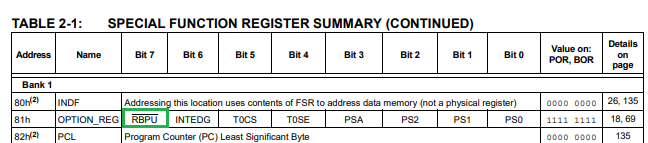
- NOTbit.png (36.81 KiB) Viewed 4627 times
The you must precede the bit name with a lower case n.
So to enable weak pull-ups on PIC16F1825 for example, you can use
or
Re: Help with XC compiler problem
Posted: Fri Jun 24, 2022 7:28 am
by jan.didden
This had stumped me some time: how to name a bit called (overbar)WPPU in the data sheet.
Of course: OPTION_REGbits.nWPPU = 1 !
Thanks (again) Martin.
Jan Didden
Re: Help with XC compiler problem
Posted: Fri Jun 24, 2022 8:45 am
by medelec35
Hi Jan.
You're welcome.
Microchip does not make it that easy to work out.
Thanks for letting me know I have helped.
Re: Help with XC compiler problem
Posted: Fri Jun 24, 2022 9:44 am
by BenR
Hello,
If you ever need to know the specifics for a PIC device then the easiest way is to look at the .h file in the compiler pic/include/ directory.
For example for the 16F877A I looked at the pic16F877a.h file.
Then search the file for the register your interested in, here is the section for the OPTION_REG register.
Code: Select all
#define OPTION_REG OPTION_REG
extern volatile unsigned char OPTION_REG @ 0x081;
#ifndef _LIB_BUILD
asm("OPTION_REG equ 081h");
#endif
// bitfield definitions
typedef union {
struct {
unsigned PS :3;
unsigned PSA :1;
unsigned T0SE :1;
unsigned T0CS :1;
unsigned INTEDG :1;
unsigned nRBPU :1;
};
struct {
unsigned PS0 :1;
unsigned PS1 :1;
unsigned PS2 :1;
};
} OPTION_REGbits_t;
