Page 1 of 1
Open links in default browser
Posted: Fri Dec 10, 2021 5:36 pm
by MJU20
Hey there,
Is there a way to open links in FC9 in the computers default browser?
I'm thinking of the help buttons in the component windows.
Or the links to the forum/wiki on the help section?
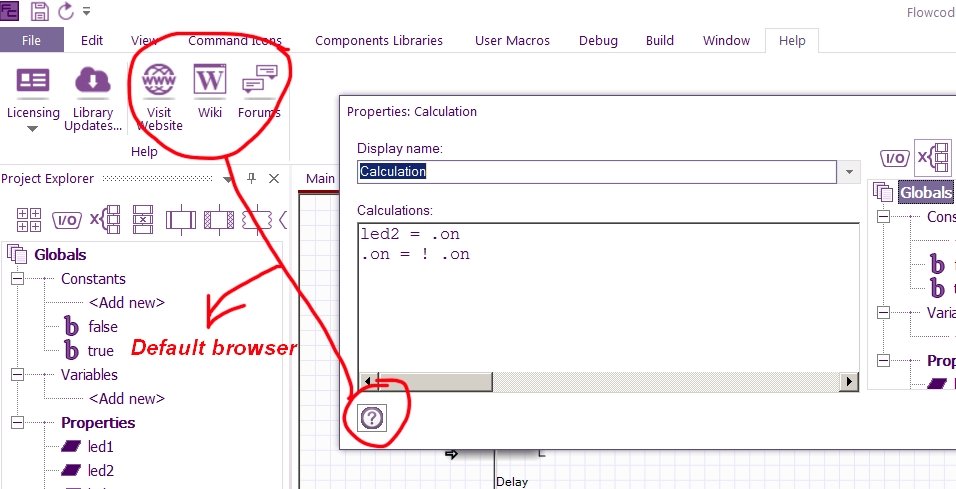
- Nieuw-1.jpg (78.1 KiB) Viewed 2246 times
The links should then open in the default browser instead of in the Flowcode window.
Re: Open links in default browser
Posted: Sat Dec 11, 2021 5:31 am
by MJU20
My excuse: this topic should be in the "feature request" forum.
Re: Open links in default browser
Posted: Sat Dec 11, 2021 2:54 pm
by medelec35
MJU20 wrote: ↑Sat Dec 11, 2021 5:31 am
this topic should be in the "feature request" forum.
Done.

Re: Open links in default browser
Posted: Mon Dec 13, 2021 9:45 am
by Steve-Matrix
Thanks for the suggestion - I will try to implement this in the next version.
Note that both
the forum and
the wiki (which is the destination for all the help buttons) are available directly on the flowcode.co.uk site, so you could navigate there directly and use the search function (of the wiki) to find the appropriate page.
Re: Open links in default browser
Posted: Fri Dec 17, 2021 11:32 pm
by MJU20
Would be nice Steve.
I know the links are available on the FC site, but when choosing a specific helpfile for a specific component, the link opens in FC.
From there there is no good way to copy/paste, enlarge/print and so on like in a browser.
And to search in the Wiki from within a browser isn't that easy as from the help button in the component view.
An option to open links in default browser would be nice.