Page 1 of 2
App Developper: How to use DataSheet
Posted: Tue Feb 22, 2022 2:13 pm
by stefan.erni
Hi Ben
How can I use the DataSheet?
Or what am I doing wrong. I can't see any value,
regards
Stefan
Re: App Developper: How to use DataSheet
Posted: Tue Feb 22, 2022 3:20 pm
by medelec35
Hi Stefan
I find the CSV_ReadWrite works better for spreadsheet creation.
There is an example that shows more that available by right-click on the component on the panel and selecting Help
I will look into the DataSheet component.
Re: App Developper: How to use DataSheet
Posted: Tue Feb 22, 2022 3:54 pm
by Steve-Matrix
The data in the DataSheet component is stored and can not be viewed directly on the panel.
However, you can view the data while the simulation is running (and after simulation has stopped) by right-clicking and selecting "Show stored data". This will then allow you to view, modify, export the data as a CSV and import data from a CSV. In fact, this can be done with any of the 2d Chart components.
There are 2 different DataSheet components and they work in slightly different ways. The first ("Data Sheet") allows you to place data to anywhere on a 2x2 grid. You can also read values back from this grid using <GetData>. The second allows you to add data to a number of series, but you can't read this back in your program. You can see and manipulate the data from both types of components using the "Show stored data" commands.
Note also that these DataSheet components can accept only numbers.
We are looking at implementing a more visual grid component which will allow the data to be viewed and edited directly on the panel, but if this happens it's likely to be in v10.
Re: App Developper: How to use DataSheet
Posted: Tue Feb 22, 2022 3:58 pm
by medelec35
Thanks, Steve.
I will add some information to Wiki regarding the DataSheet.
Re: App Developper: How to use DataSheet
Posted: Tue Feb 22, 2022 5:17 pm
by medelec35
just an update.
There was a bug within the DataSheet component, that stopped the data from being retrieved.
It has been fixed and the component will be pushed to the update system ASAP.
Re: App Developper: How to use DataSheet
Posted: Wed Feb 23, 2022 8:29 am
by stefan.erni
Hi Martin, Hi Steven
I already use the CSV_ReadWrite
Very convenient.
But I would also like to view the data and not just save it. Is there a way to open the saved file with Excel using the App Developer and a command?
Such as "open test.csv"
so this would then open like a popup window.
It is also a wish to create more popup windows with the App Developer. Regardless of whether the app developer creates these windows or the App developer forces another program to open a file
However, you can view the data while the simulation is running (and after simulation has stopped) by right-clicking and selecting "Show stored data". This will then allow you to view, modify, export the data as a CSV and import data from a CSV. In fact, this can be done with any of the 2d Chart components
That's great.
This is so good that it must also work in the finished App!!
i mean in the deploit(exported) App.
I have seen this also works with the chart. Can you also add an export all 8 series , or mark which series will be exported.
Sometimes I have very big charts
And one more thing for the App Developer10…
With one command I can export the chart automatically.
With another command I can export the chart as printscreen in a JPG or PNG file automatically.
regards
Stefan
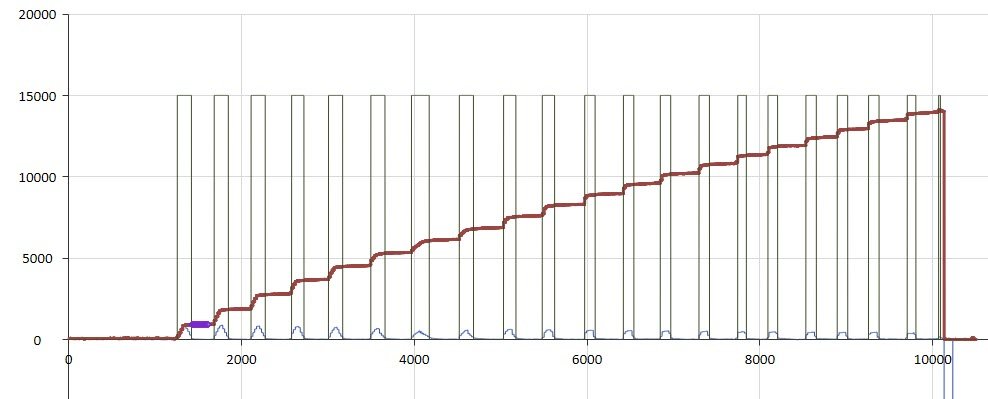
- chart_2022-02-23_9-06-44.jpg (38.9 KiB) Viewed 3081 times
Re: App Developper: How to use DataSheet
Posted: Wed Feb 23, 2022 9:41 am
by Steve-Matrix
stefan.erni wrote: ↑Wed Feb 23, 2022 8:29 am
This is so good that it must also work in the finished App!!
i mean in the deploit(exported) App.
I have seen this also works with the chart. Can you also add an export all 8 series , or mark which series will be exported.
Sometimes I have very big charts
Yes - this will work with deployed App Developer apps as well. But only one series can be exported at a time.
stefan.erni wrote: ↑Wed Feb 23, 2022 8:29 am
And one more thing for the App Developer10…
With one command I can export the chart automatically.
With another command I can export the chart as printscreen in a JPG or PNG file automatically.
Thanks for the suggestions. I'll add them to the list.
Re: App Developper: How to use DataSheet
Posted: Wed Feb 23, 2022 10:19 am
by stefan.erni
Hi Steve
If it's working with deployed App Developer apps, how to do it there?
With the mouse-button I have just a zoom possibilities.
regards
Stefan
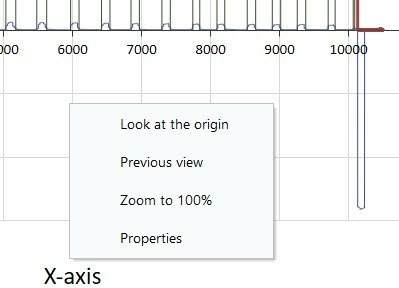
- serie_use_2022-02-23_11-07-45.jpg (13.7 KiB) Viewed 3075 times
Re: App Developper: How to use DataSheet
Posted: Wed Feb 23, 2022 12:40 pm
by Steve-Matrix
Hi Stefan. You are correct - it is not available in a deployed App. I will look into this and investigate.
Re: App Developper: How to use DataSheet
Posted: Wed Feb 23, 2022 3:43 pm
by Steve-Matrix
Hi Stefan,
It was a bit more complicated that I hoped, but I have found and fixed the issues in the code that were causing this. We are unlikely to release another v9 version soon, but if this is a big problem for you then I may be able to give you a special release of the runtime to use. If you want this, please let me know by PM.