Page 1 of 1
Change View Style of Code - Right Click Tab
Posted: Thu Jun 27, 2024 12:52 pm
by jay_dee
Hi,
The alternate ways to view FlowCode is useful. (Flowcode/Blocks/Code/Pseudocode)
Currently, you have to open a seperate tab for viewing each style.
Is it possible to Change the current viewing type, perhaps via a context menu, after a right click of the relevent tab.
Thanks.
J.
Re: Change View Style of Code - Right Click Tab
Posted: Thu Jun 27, 2024 1:47 pm
by stefan.erni
Hi jay_dee
maybe that will help. Change which is your default?
file -global settings- flowchart
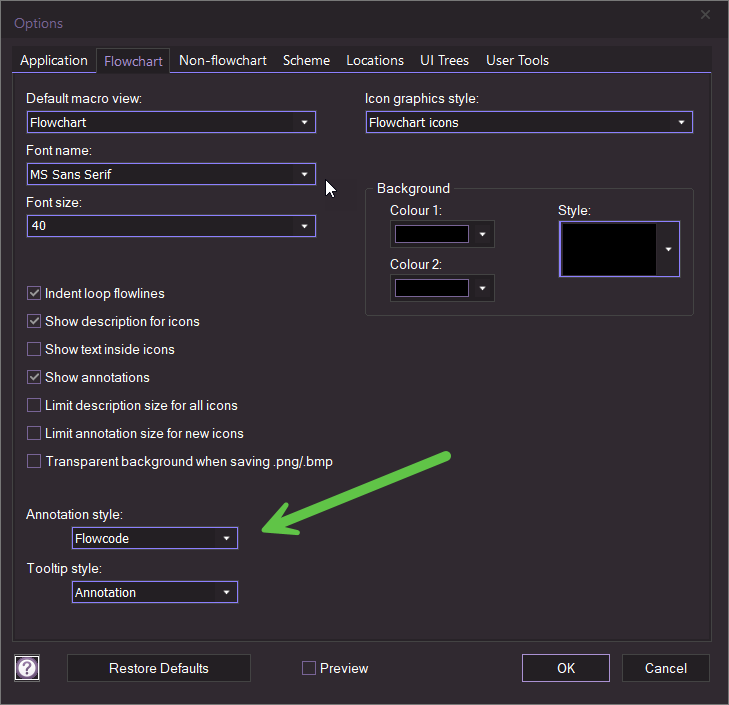
- 2024-06-27_14-44-19.PNG (43.37 KiB) Viewed 5701 times
Re: Change View Style of Code - Right Click Tab
Posted: Thu Jun 27, 2024 2:22 pm
by jay_dee
Thanks Stefan, good point.
But it was more that I was trying to find a quick way to flip flop between styles in a single Tab, as I learnt the different styles.
Not a problem with smaller FC programs to have a Tab for each style but with larger FC programs you end up with too many tabs open at the same time.
J.
Re: Change View Style of Code - Right Click Tab
Posted: Mon Jul 01, 2024 9:09 am
by Steve-Matrix
jay_dee wrote: ↑Thu Jun 27, 2024 2:22 pm
But it was more that I was trying to find a quick way to flip flop between styles in a single Tab, as I learnt the different styles.
Not a problem with smaller FC programs to have a Tab for each style but with larger FC programs you end up with too many tabs open at the same time.
Great suggestion, thanks. I'll add it to our list.