Page 1 of 1
Gohst with BL0080, BL0114-2
Posted: Tue Jan 22, 2019 2:53 am
by seokgi
Hi!
I recently purchased e-block2 for PIC. I tested using Ghost DemoA. But the response is too slow and the data is not visible in real time in Scope view. I want to know if I made the wrong settings, or if it is originally slow and monitoring is not real time.
This question is not a question to blame on you.
I am always thankful for the quick answer.
Re: Gohst with BL0080, BL0114-2
Posted: Tue Jan 22, 2019 6:44 pm
by Benj
Hello,
Please can you post your project file so we can see your specifics. Ghost should run nice and fast so it's certainly not a problem we are aware of.
I'll investigate here for you and make sure nothings gone wrong with the example.
Re: Gohst with BL0080, BL0114-2
Posted: Wed Jan 23, 2019 4:56 pm
by seokgi
I used download your homepage.
Driver :
https://www.matrixtsl.com/webshop/e-blo ... ammer.html :resource
Test Program : Not Change
Re: Gohst with BL0080, BL0114-2
Posted: Wed Jan 23, 2019 5:14 pm
by Benj
Many thanks,
I have done the following steps to run Ghost (ICT) with the example project.
1 ) Opened the project with Flowcode 8 or 7
2 ) Click the compile to chip button on the top toolbar.
This should compile and program, you should end up with this in the compiler messages window.
File sending...
. . . . . . . . . . . . . . . . . . . . .
File sent!
FINISHED
3 ) Close the compiler messages window
4 ) Click the third ghost icon that is a Ghost with a * underneath
5 ) Click OK
6 ) Click the second ghost icon that is a Ghost with ICT underneath - The ICT LED on the board should light
7 ) Open the data recorder window using the menu View -> Data Recorder
8 ) Analogue and digital data should be filling the data recorder window from the hardware, there should be no significant delay from e.g. turning the pot and seeing the analogue value change on screen.
If analogue values are not working then check that the combo board is connected to Ports A and B and that the DIG/ANA switch is in the ANA position.
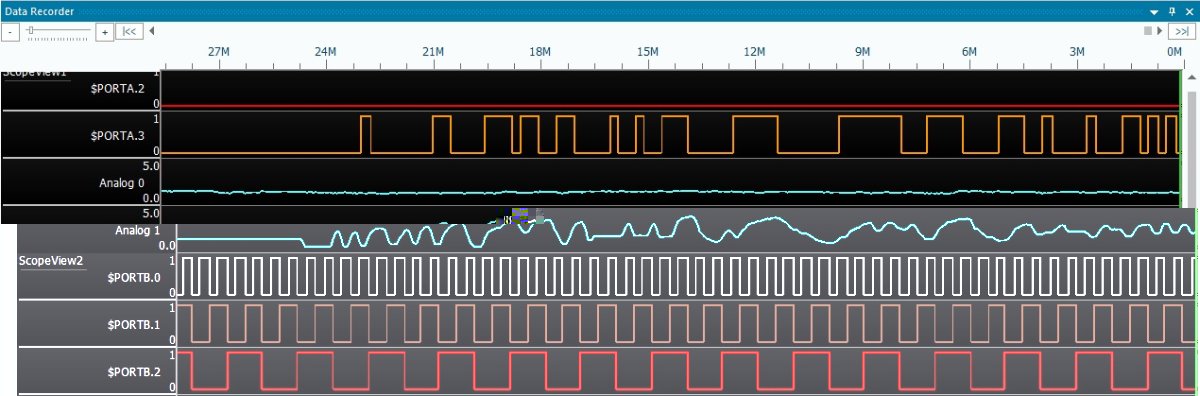
- Ghost.jpg (99.37 KiB) Viewed 3033 times
Control the zoom using the +/- buttons and slider at the top left of the window.
Re: Gohst with BL0080, BL0114-2
Posted: Thu Jan 24, 2019 8:57 am
by seokgi
thank you for the reply.
But I am using an earlier version, so I know everything you said.
I erased all FC8 and installed it again. But the result is the same.
I think one of the biggest advantages of e-block is the simulation function. I'll wait for a quick result. I am sorry that I have to ask you difficult times.
Thank you.
Re: Gohst with BL0080, BL0114-2
Posted: Thu Jan 24, 2019 1:52 pm
by Benj
Hello,
Please could you further explain the issue you are seeing.
the response is too slow and the data is not visible in real time in Scope view. I want to know if I made the wrong settings, or if it is originally slow and monitoring is not real time.
Is there a significant delay in the time it takes for the event to happen on the H/W to showing on the scope window?
Can you give us details about your PC, processor, RAM, USB type etc. Ideally you need to be using at least a USB 2 compliant port.