Page 1 of 1
pic16lf1824 Clock with DS3231 and VFD display ( PT6315 )
Posted: Tue Mar 22, 2022 7:17 pm
by Miau
Hi, I want to learn flowcode, and I want to make a clock with VFD display controlled by PT6315 and pic16lf1824 with RTC DS3231.
Any help is welcome.
For a start, a functional example of a DS3231 watch would help me.
Thank you!
Re: pic16lf1824 Clock with DS3231 and VFD display ( PT6315 )
Posted: Tue Mar 22, 2022 7:26 pm
by medelec35
Hi.
In FC9 I created a display that shows time, & date on an LCD.
You can easily adapt it for a VFD.
The post is
here.
Re: pic16lf1824 Clock with DS3231 and VFD display ( PT6315 )
Posted: Tue Mar 22, 2022 7:35 pm
by Miau
Do you have an example for fc8?
Thank you for help.
Re: pic16lf1824 Clock with DS3231 and VFD display ( PT6315 )
Posted: Tue Mar 22, 2022 11:07 pm
by medelec35
I have made some modifications for you.
Unfortutunaly there is a bug that has stopes the RTC from updating with PC time.
That has now been fixed and should be pushed out tomorrow.
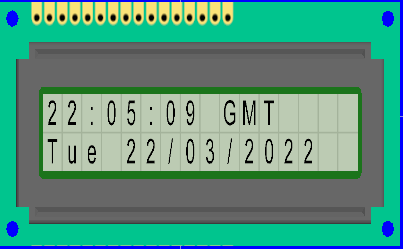
- RTC Example.png (20.08 KiB) Viewed 3575 times
Re: pic16lf1824 Clock with DS3231 and VFD display ( PT6315 )
Posted: Wed Mar 23, 2022 9:42 pm
by Miau
Can you add 3 buttons so i can set the date and time? Thanks.
Re: pic16lf1824 Clock with DS3231 and VFD display ( PT6315 )
Posted: Thu Mar 24, 2022 9:32 am
by medelec35
Hi the RTC simulation fix was pushed yesterday.
You will need to use
Help,
Check for updates, then reload flowchart after update has been completed.
The flowchart I posted was just a guide on how the time and date can be formatted to look correct.
The flowchart also calculates the day of the week as within the RTC it's only a number that is set, then automatically incremented.
The RTC has functions that allow you to set the time and date.
I would suggest that first, you create a
one-second flasher to check the microcontroller is running at the correct speed.
You could then learn how to use Fowcode from Introduction to microcontroller programming course within The
learning section.
You don't require the hardware as you can use the Flwocde simulator.
It has been updated for Flowcode v9, but you should be able to complete the course using Flowocde v8.
Alternatively, there is the Flowcode - Getting Started Guide from the same learning link.
once you learn how the switches work, you will then be able to create your own flowchart having only the functions you require.