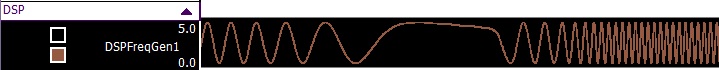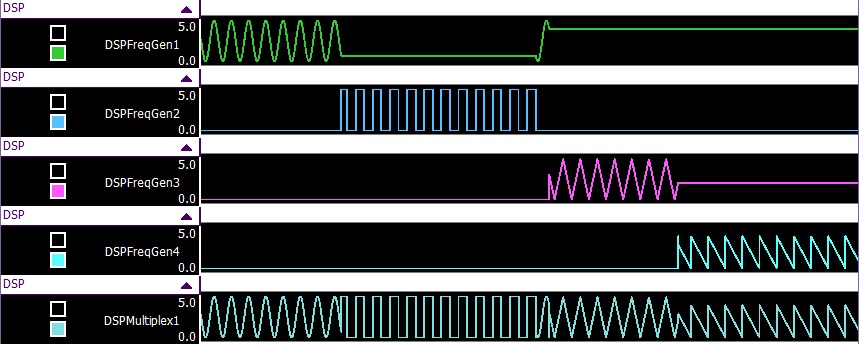Component: Waveform Generator (DSP Inputs)
| Author | Matrix Ltd |
| Version | 1.2 |
| Category | DSP Inputs |
Contents
Waveform Generator component
A waveform generator component designed to plug into the DSP system component and allow several discreet waveforms to be generated. Functions available include: Sine, Cosine, Square, Pulse, Triangle, Sawtooth, Noise, Custom
Component Source Code
Please click here to download the component source project: FC_Comp_Source_DSP_Wave_Gen.fcfx
Please click here to view the component source code (Beta): FC_Comp_Source_DSP_Wave_Gen.fcfx
Detailed description
No detailed description exists yet for this component
Examples
Basic Sine Wave Generator
![]() FreqGen
The frequency is controlled by adjusting the potentiometer on the panel.
FreqGen
The frequency is controlled by adjusting the potentiometer on the panel.
The frequency generator period is controlled using the Period Offset property and/or the SetOffset component macro. The Offset value is the LUT index multiplier so a offset of 3.0 will only read every 3 values of the waveform to provide 1/3 of the period and generate 3 x the frequency. As the waveform period is being reduced there is potential for the signal to start to become less defined and more stepped.
Multi Wave Signal Generator
Switch-able mode frequency generator example file generating different waveforms depending on the value on pins RB0 and RB1.
0 = Sine, 1 = Square, 2 = Triangle, 3 = SawTooth
The frequency is controlled by adjusting the potentiometer on the panel, the waveform is controlled by adjusting the switches on the panel.
Macro reference
Generate
GenerateArray
GetOffset
| GetOffset | |
| Gets the current phase of the wave as an index from 0 to Num Samples. | |
| Return | |
ModifyFrequency
| ModifyFrequency | |
| Sets the frequency output rate by altering the period offset to a new value. | |
| OffsetRate | |
| 0.2=F/5 0.5=F/2 1.0=F 1.5=F*1.5 2.0=F*2 | |
| Return | |
ModifyPhaseOffset
SetOffset
| SetOffset | |
| Sets the current phase of the wave as an index from 0 to Num Samples. | |
| Offset | |
| Offset Index: 0 to Num Samples -1 | |
| Return | |