Page 2 of 11
Re: ST7789 display
Posted: Sat Mar 05, 2022 3:59 pm
by jgu1
Hi Martin, yes please, very welcome

Jorgen
Re: ST7789 display
Posted: Sat Mar 05, 2022 5:18 pm
by medelec35
Ben & I discussed this yesterday evening.
We know it's not ideal.
After converting the temperature value to a string called TemperatureString for example.
You can use
Code: Select all
TemperatureString = TemperatureString + " \xA7\x43 "
The
generates the
&
generates the
That's if you want it to look like
Re: ST7789 display
Posted: Sat Mar 05, 2022 6:11 pm
by jgu1
Thank you Martin.

I will make a test. As you see I have made a project using the circle.
Just perform a test on a Ili9341 Only the C is on the screen?
I will not hijack the tread

Re: ST7789 display
Posted: Sat Mar 05, 2022 7:21 pm
by medelec35
That looks great!
It was Ben that came up with the
& I did the testing.
It was a joint effort.
Re: ST7789 display
Posted: Sun Mar 06, 2022 10:28 am
by WingNut
Yeah I cant get it to work
Re: ST7789 display
Posted: Sun Mar 06, 2022 11:07 am
by medelec35
Hello.
Have you followed the post Sat Mar 05, 2022 5:18 pm?
Have you also completed a Full database update?
Re: ST7789 display
Posted: Sun Mar 06, 2022 12:15 pm
by WingNut
Apologies I didn't read all of the thread - works a treat. Basically the hex value of the characters.
Thanks
Re: ST7789 display
Posted: Mon Mar 07, 2022 6:11 am
by jollybv
Hi guys
I have tried this but no luck have dun full update and everything not sure what I,m doing wrong
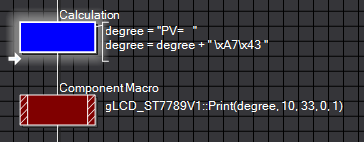
- Degree symbole.PNG (12.45 KiB) Viewed 8420 times
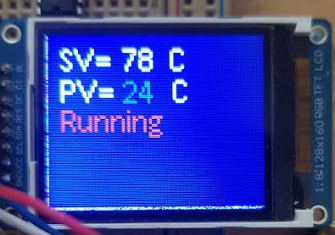
- screen.PNG (154.44 KiB) Viewed 8420 times
Re: ST7789 display
Posted: Mon Mar 07, 2022 7:42 am
by medelec35
Hi Brian.
Have you tried with the default or system font?
They are the only fonts that currently have the degrees symbol.
Re: ST7789 display
Posted: Mon Mar 07, 2022 10:04 am
by BenR
If you need another font supporting then let us know which font you're using and we can draw up the pixel artwork for the character.
