Page 1 of 1
Problem with use PICKit3 CMD
Posted: Mon Dec 07, 2020 5:11 pm
by COMTEC_80
Hi,
i have a problem using PICKit3 CMD:
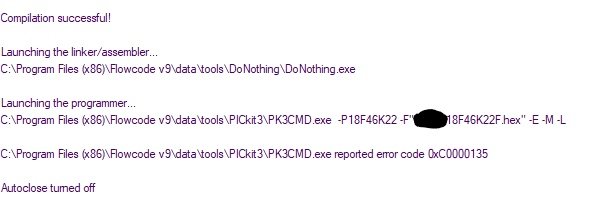
- Error PICKit3.jpg (25.55 KiB) Viewed 12028 times
Using PICKit standalone app work ok; i have also changed parameter to -V5 -E -M to use powered from programming but same error...
Re: Problem with use PICKit3 CMD
Posted: Mon Dec 07, 2020 5:45 pm
by Steve-Matrix
It looks like it's missing a DLL and so something else might need to be installed. I suspect you should install a suitable Microsoft Visual C++ redistributable, such as discussed here:
https://www.microchip.com/forums/m428272.aspx
(although you might need a later version than 2005 for PICkit3).
Also, I did find this in our old forum, which might help if the suggestion above does not:
https://www.flowcode.co.uk/mmforums/view ... 515#p22454
Re: Problem with use PICKit3 CMD
Posted: Tue Dec 08, 2020 11:46 am
by COMTEC_80
Hi,
i solved use of PICKit3 in Flowcode 9 using IPE method: download installer MPLABX, start installer and select to install only IPE.
Then i modified path to found IPECMD in Flowcode and added option to power from PICKit 3....
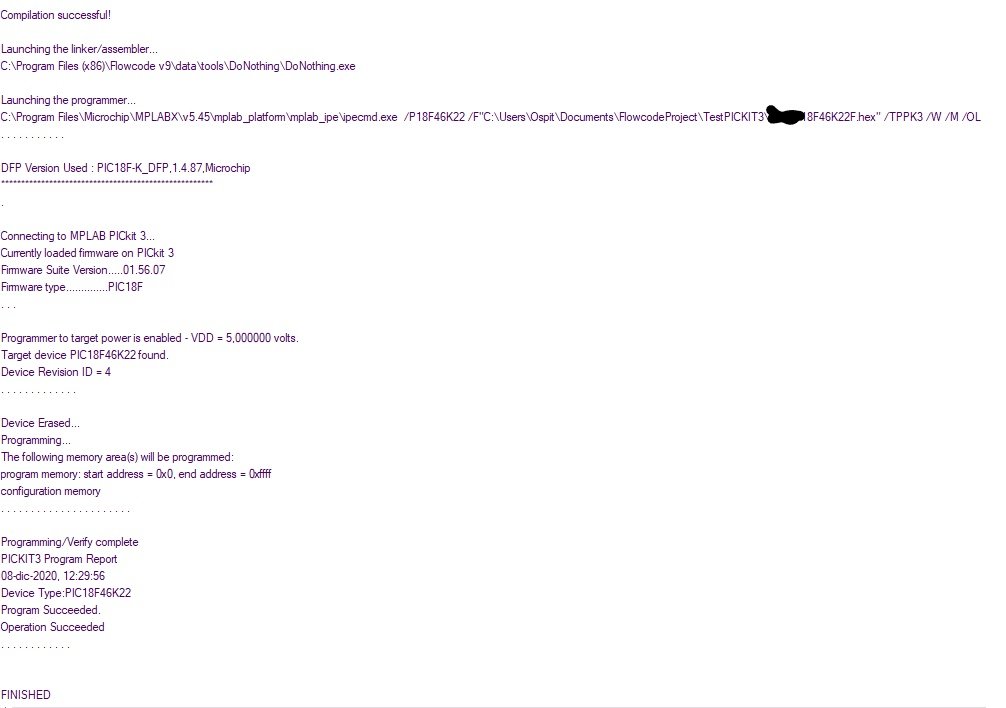
- Cattura_LI.jpg (60.11 KiB) Viewed 12012 times
Re: Problem with use PICKit3 CMD
Posted: Tue Dec 08, 2020 1:18 pm
by Steve-Matrix
Excellent - thanks for letting us know.
Re: Problem with use PICKit3 CMD
Posted: Tue Jan 05, 2021 7:28 pm
by Skytype
Hello all.
Will be work in FC9 the old type command for PicKit3 or not?
I tried but have a message -
Launching the programmer...
C:\Program Files (x86)\Flowcode v9\data\tools\PICkit3\PK3CMD.exe -P16F18854 -FPre release PIC16F18854 0a FC9 0a.hex -E -M
C:\Program Files (x86)\Flowcode v9\data\tools\PICkit3\PK3CMD.exe reported error code 0xC0000135
Re: Problem with use PICKit3 CMD
Posted: Tue Jan 05, 2021 9:43 pm
by Skytype
Hi.
The problem solved by installing the MPlab 5.40 and selection this commands:
Location C:\Program Files (x86)\Microchip\MPLABX\v5.40\mplab_platform\mplab_ipe\pk3cmd.exe
Command -P$(chip) "-F$(target).hex" –TPPK3 -M
Re: Problem with use PICKit3 CMD
Posted: Wed Jan 06, 2021 9:46 am
by Steve-Matrix
Skytype wrote: ↑Tue Jan 05, 2021 9:43 pm
The problem solved by installing the MPlab 5.40 and selection this commands:
Location C:\Program Files (x86)\Microchip\MPLABX\v5.40\mplab_platform\mplab_ipe\pk3cmd.exe
Command -P$(chip) "-F$(target).hex" –TPPK3 -M
Thanks for the info.