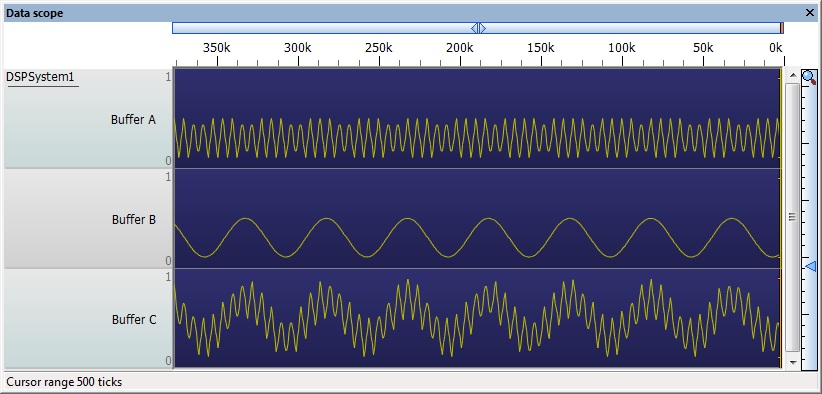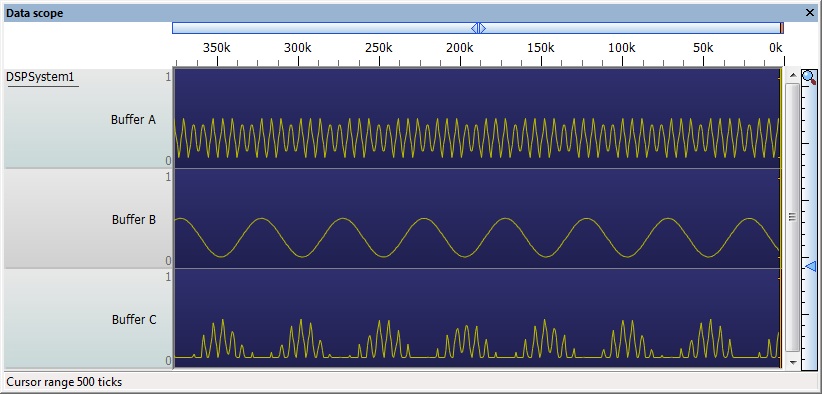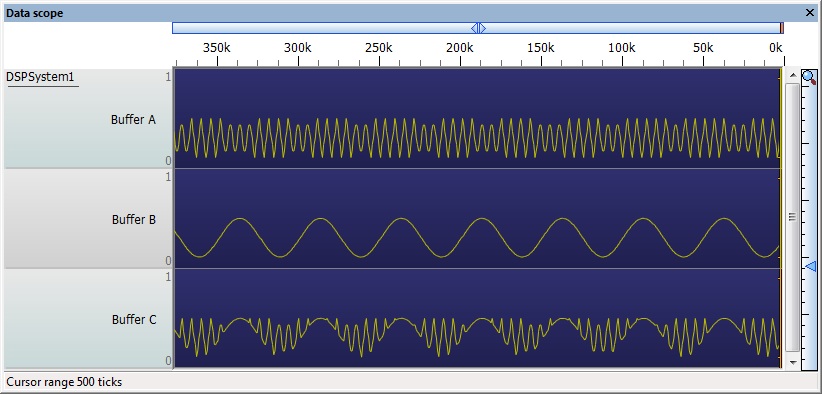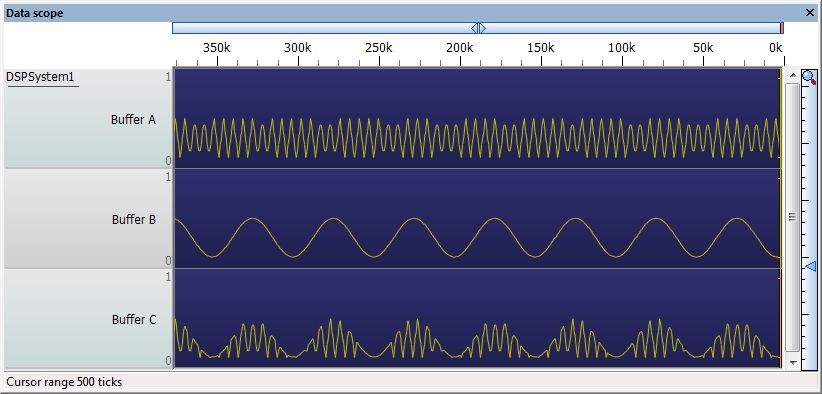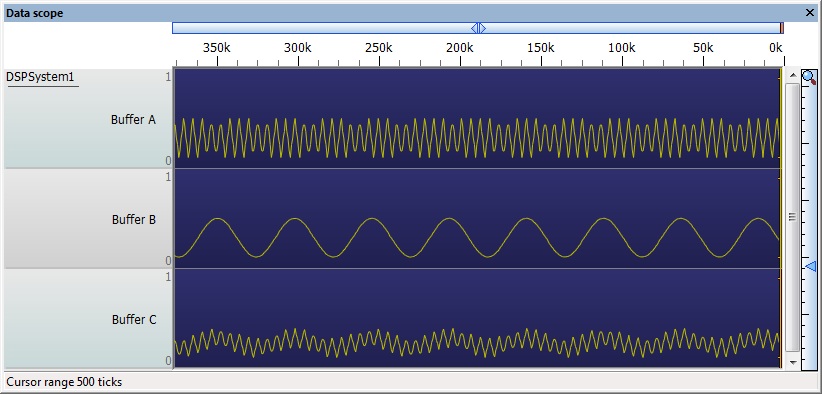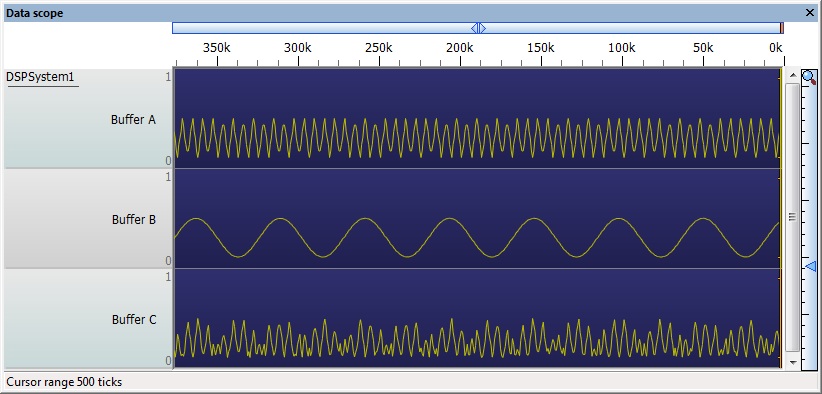Component: Math (DSP Operators)
| Author | Matrix Ltd |
| Version | 1.2 |
| Category | DSP Operators |
Contents
Math component
Component to combine together two DSP buffers into one an index at a time. Functions include: Add, Average, Difference, Max, Min, Subtract
Component Source Code
Please click here to download the component source project: FC_Comp_Source_DSP_Math.fcfx
Please click here to view the component source code (Beta): FC_Comp_Source_DSP_Math.fcfx
Detailed description
No detailed description exists yet for this component
Examples
Here is a example file which generates a sine wave and a triangle wave and then uses the DSP sum component to merge together the two signals.
![]() DSPSum
Here is the kind of waveform you can expect to see using the scope window when adding the two signals together.
DSPSum
Here is the kind of waveform you can expect to see using the scope window when adding the two signals together.
Here is the kind of waveform you can expect to see using the scope window when subtracting the two readings.
Here is the kind of waveform you can expect to see using the scope window when taking the maximum of the two signals.
Here is the kind of waveform you can expect to see using the scope window when taking the minimum of the two signals.
Here is the kind of waveform you can expect to see using the scope window when taking the average between the two signals.
Here is the kind of waveform you can expect to see using the scope window when taking the difference between the two signals.
Macro reference
Calculate
| Calculate | |
| Performs a single calculation on the two input buffers and provides a result into the output buffer | |
| Return | |
CalculateArray
| CalculateArray | |
| Performs a single calculation on the two input buffers and provides a result into the output buffer | |
| Return | |