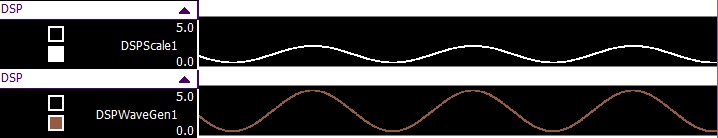Component: Scale (DSP Operators)
| Author | Matrix Ltd |
| Version | 1.1 |
| Category | DSP Operators |
Contents
Scale component
Allows the values in a single buffer to be scaled uniformly. Functions include: Multiply, Divide, LeftShift, RightShift, Float Multiply, Float Divide
Component Source Code
Please click here to download the component source project: FC_Comp_Source_DSP_Scale.fcfx
Please click here to view the component source code (Beta): FC_Comp_Source_DSP_Scale.fcfx
Detailed description
No detailed description exists yet for this component
Examples
Here is an example which demonstrates variable scaling based on an analogue input.
Here are the traces as seen on the data recorder window.
The RightShift macro is a very efficient means of performing a division but only for values which are a power of 2.
The LeftShift macro is a very efficient means of performing a multiplication but only for values which are a power of 2.
LeftShift(1) = Multiply by 2 / RightShift(1) = Divide by 2
LeftShift(2) = Multiply by 4 / RightShift(2) = Divide by 4
LeftShift(3) = Multiply by 8 / RightShift(3) = Divide by 8
LeftShift(4) = Multiply by 16 / RightShift(4) = Divide by 16
Macro reference
Calculate
| Calculate | |
| Performs the selected scaling on a value from the input buffer and passes to the output buffer. | |
| Return | |
CalculateArray
| CalculateArray | |
| Performs the selected scaling on an entire buffer. | |
| Return | |
SetScalerFloat
| SetScalerFloat | |
| Sets the Float scaler to be used when calling the calculate function. | |
| Scaler | |
| Return | |
SetScalerInteger
| SetScalerInteger | |
| Sets the Integer scaler to be used when calling the calculate function. | |
| Scaler | |
| Return | |