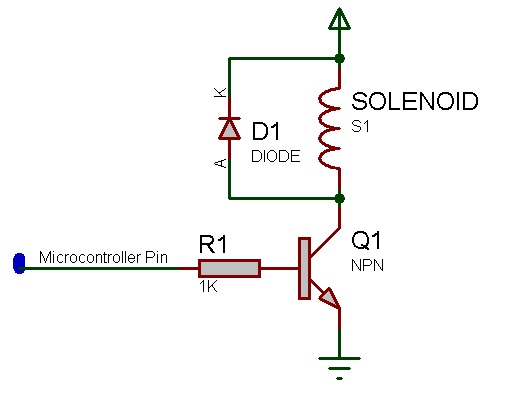Component: Solenoid DC (Mechatronics)
| Author | Matrix Ltd |
| Version | 1.2 |
| Category | Mechatronics |
Contents
Solenoid DC component
Simple open frame solenoid based on the Benson BDC.4 series.
Component Source Code
Please click here to download the component source project: FC_Comp_Source_Solenoid_DC.fcfx
Please click here to view the component source code (Beta): FC_Comp_Source_Solenoid_DC.fcfx
Detailed description
No detailed description exists yet for this component
Examples
A solenoid will likely require more current than a microcontroller device can supply to activate the mechanical mechanism.
To amplify the current from the microcontroller simply use a NPN transistor or N channel FET.
The diode is required as with any inductive loads to help protect the microcontroller from back EMF generated by the inductor as the control signal switches the current through the inductor on and off
If the solenoid requires a large DC voltage, say 12V then you can connect the 12V directly to the top of the solenoid as shown above rather than using VCC or VDD. The transistor / FET will protect the micro from the large Voltage.
Macro reference
SetState
| SetState | |
| Trun the solenoid on or off using a boolean value. | |
| State | |
| The new state for the solenoid to take. | |
| Return | |
SetTarget
| SetTarget | |
| Choose an extermal object to move along with the solenoid's actuator | |
| Object | |
| An object to be moved by the solenoid | |
| Return | |
TurnOff
| TurnOff | |
| De-activate the solenoid | |
| Return | |
TurnOn
| TurnOn | |
| Activate the solenoid | |
| Return | |
Property reference
| Properties | |
| Connection | |
| Pin | |
| Chip pin to connect the solenoid circuit to. NB) Solenoid cannot be moved unless there is a valid connection. | |