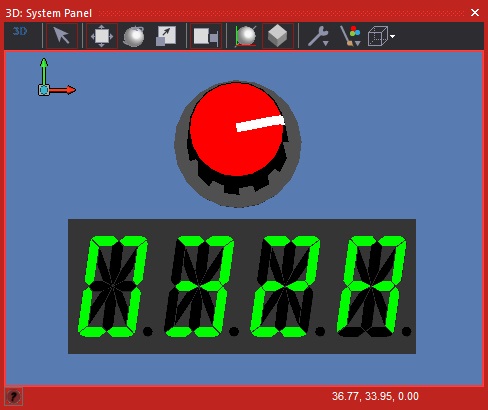|
|
| Line 22: |
Line 22: |
| | | | |
| | ==Detailed description== | | ==Detailed description== |
| | + | |
| | + | |
| | | | |
| | | | |
| Line 50: |
Line 52: |
| | | | |
| | ==Examples== | | ==Examples== |
| | + | |
| | + | |
| | | | |
| | | | |
| Line 84: |
Line 88: |
| | [[File:StarBurst.jpg]] | | [[File:StarBurst.jpg]] |
| | | | |
| − | ==Macro reference==
| |
| | | | |
| − | {| class="wikitable" style="width:60%; background-color:#FFFFFF;"
| |
| − | |-
| |
| − | | width="10%" align="center" style="background-color:#D8C9D8;" align="center" | [[File:Fc9-comp-macro.png]]
| |
| − | | width="90%" style="background-color:#D8C9D8; color:#4B008D;" | '''ClearSegments'''
| |
| − | |-
| |
| − | | colspan="2" | This funtion clears all the individual segments including the decimal point segment. In simulation this sets the colours to the default BGColor component variable.
| |
| − | |-
| |
| − | |-
| |
| − | | width="10%" align="center" style="border-top: 2px solid #000;" | [[File:Fc9-void-icon.png]] - VOID
| |
| − | | width="90%" style="border-top: 2px solid #000;" | ''Return''
| |
| − | |}
| |
| | | | |
| − | | + | ==Macro reference== |
| − | {| class="wikitable" style="width:60%; background-color:#FFFFFF;"
| |
| − | |-
| |
| − | | width="10%" align="center" style="background-color:#D8C9D8;" align="center" | [[File:Fc9-comp-macro.png]]
| |
| − | | width="90%" style="background-color:#D8C9D8; color:#4B008D;" | '''ShowSegments'''
| |
| − | |-
| |
| − | | colspan="2" | Creates the supplied digit on the 7 segment display. Macro takes the digit to display and a boolean representing whether to display the decimal point segment or not.
| |
| − | |-
| |
| − | |-
| |
| − | | width="10%" align="center" | [[File:Fc9-u8-icon.png]] - BYTE
| |
| − | | width="90%" | Segments0
| |
| − | |-
| |
| − | | colspan="2" | Segment bits 0=Off 1=On : F/E/D2/D/C/B/A2/A
| |
| − | |-
| |
| − | | width="10%" align="center" | [[File:Fc9-u8-icon.png]] - BYTE
| |
| − | | width="90%" | Segments1
| |
| − | |-
| |
| − | | colspan="2" | Segment bits 0=Off 1=On : M/L/K/J/I/H/G2/G1
| |
| − | |-
| |
| − | | width="10%" align="center" | [[File:Fc9-u8-icon.png]] - BYTE
| |
| − | | width="90%" | DecimalPoint
| |
| − | |-
| |
| − | | colspan="2" | Segment bits 0=Off 1=On : DecimalPoint
| |
| − | |-
| |
| − | | width="10%" align="center" style="border-top: 2px solid #000;" | [[File:Fc9-void-icon.png]] - VOID
| |
| − | | width="90%" style="border-top: 2px solid #000;" | ''Return''
| |
| − | |}
| |
| − | | |
| − | | |
| − | {| class="wikitable" style="width:60%; background-color:#FFFFFF;"
| |
| − | |-
| |
| − | | width="10%" align="center" style="background-color:#D8C9D8;" align="center" | [[File:Fc9-comp-macro.png]]
| |
| − | | width="90%" style="background-color:#D8C9D8; color:#4B008D;" | '''ShowCharacter'''
| |
| − | |-
| |
| − | | colspan="2" | Allows certain pre-programmed characters to be displayed. 0-9, A-Z, $, [, ], +, -, \, /, *, _, {, }, .
| |
| − | |-
| |
| − | |-
| |
| − | | width="10%" align="center" | [[File:Fc9-u8-icon.png]] - BYTE
| |
| − | | width="90%" | Character
| |
| − | |-
| |
| − | | colspan="2" | 0-9 or A-Z
| |
| − | |-
| |
| − | | width="10%" align="center" | [[File:Fc9-u8-icon.png]] - BYTE
| |
| − | | width="90%" | DecimalPoint
| |
| − | |-
| |
| − | | colspan="2" | 0=Off, 1=On
| |
| − | |-
| |
| − | | width="10%" align="center" style="border-top: 2px solid #000;" | [[File:Fc9-void-icon.png]] - VOID
| |
| − | | width="90%" style="border-top: 2px solid #000;" | ''Return''
| |
| − | |}
| |
| − | | |
| − | | |
| − | | |
| − | | |
| − | ==Property reference==
| |
| − | | |
| − | {| class="wikitable" style="width:60%; background-color:#FFFFFF;"
| |
| − | |-
| |
| − | | width="10%" align="center" style="background-color:#D8C9D8;" | [[File:Fc9-prop-icon.png]]
| |
| − | | width="90%" style="background-color:#D8C9D8; color:#4B008D;" | '''Properties'''
| |
| − | |-
| |
| − | |-
| |
| − | | width="10%" align="center" | [[File:Fc9-type-16-icon.png]]
| |
| − | | width="90%" | Display Segments
| |
| − | |-
| |
| − | | colspan="2" | Controls the starburst display type and number of segments available.
| |
| − | |-
| |
| − | | width="10%" align="center" | [[File:Fc9-type-16-icon.png]]
| |
| − | | width="90%" | Display Type
| |
| − | |-
| |
| − | | colspan="2" | Set this property to match your hardware device. Common Anode: Common Pin High, Segment Pin Low = LED On Common Cathode: Common Pin Low, Segment Pin High = LED On
| |
| − | |-
| |
| − | | width="10%" align="center" | [[File:Fc9-type-16-icon.png]]
| |
| − | | width="90%" | Common Mode
| |
| − | |-
| |
| − | | colspan="2" | Controls if the display will be multiplexed or always on. Multplexed uses the common pin to switch a individual display on or off allowing for multiple displays. Always on removes the common pin assuming you are only using a single starburst display.
| |
| − | |-
| |
| − | | width="10%" align="center" | [[File:Fc9-type-7-icon.png]]
| |
| − | | width="90%" | Show Seg Labels
| |
| − | |-
| |
| − | | colspan="2" | Show the identifier lables of the segments overlayed over the component.
| |
| − | |-
| |
| − | | width="10%" align="center" style="background-color:#EAE1EA;" | [[File:Fc9-conn-icon.png]]
| |
| − | | width="90%" style="background-color:#EAE1EA; color:#4B008D;" | Connections
| |
| − | |-
| |
| − | |-
| |
| − | | width="10%" align="center" | [[File:Fc9-type-5-icon.png]]
| |
| − | | width="90%" | Pin A1
| |
| − | |-
| |
| − | | colspan="2" | Pin connected to the 'A1' segment of the display.
| |
| − | |-
| |
| − | | width="10%" align="center" | [[File:Fc9-type-5-icon.png]]
| |
| − | | width="90%" | Pin A2
| |
| − | |-
| |
| − | | colspan="2" | Pin connected to the 'A2' segment of the display.
| |
| − | |-
| |
| − | | width="10%" align="center" | [[File:Fc9-type-5-icon.png]]
| |
| − | | width="90%" | Pin B
| |
| − | |-
| |
| − | | colspan="2" | Pin connected to the 'B' segment of the display.
| |
| − | |-
| |
| − | | width="10%" align="center" | [[File:Fc9-type-5-icon.png]]
| |
| − | | width="90%" | Pin C
| |
| − | |-
| |
| − | | colspan="2" | Pin connected to the 'C' segment of the display.
| |
| − | |-
| |
| − | | width="10%" align="center" | [[File:Fc9-type-5-icon.png]]
| |
| − | | width="90%" | Pin D1
| |
| − | |-
| |
| − | | colspan="2" | Pin connected to the 'D1' segment of the display.
| |
| − | |-
| |
| − | | width="10%" align="center" | [[File:Fc9-type-5-icon.png]]
| |
| − | | width="90%" | Pin D2
| |
| − | |-
| |
| − | | colspan="2" | Pin connected to the 'D2' segment of the display.
| |
| − | |-
| |
| − | | width="10%" align="center" | [[File:Fc9-type-5-icon.png]]
| |
| − | | width="90%" | Pin E
| |
| − | |-
| |
| − | | colspan="2" | Pin connected to the 'E' segment of the display.
| |
| − | |-
| |
| − | | width="10%" align="center" | [[File:Fc9-type-5-icon.png]]
| |
| − | | width="90%" | Pin F
| |
| − | |-
| |
| − | | colspan="2" | Pin connected to the 'F' segment of the display.
| |
| − | |-
| |
| − | | width="10%" align="center" | [[File:Fc9-type-5-icon.png]]
| |
| − | | width="90%" | Pin G1
| |
| − | |-
| |
| − | | colspan="2" | Pin connected to the 'G1' segment of the display.
| |
| − | |-
| |
| − | | width="10%" align="center" | [[File:Fc9-type-5-icon.png]]
| |
| − | | width="90%" | Pin G2
| |
| − | |-
| |
| − | | colspan="2" | Pin connected to the 'G2' segment of the display.
| |
| − | |-
| |
| − | | width="10%" align="center" | [[File:Fc9-type-5-icon.png]]
| |
| − | | width="90%" | Pin H
| |
| − | |-
| |
| − | | colspan="2" | Pin connected to the 'H' segment of the display.
| |
| − | |-
| |
| − | | width="10%" align="center" | [[File:Fc9-type-5-icon.png]]
| |
| − | | width="90%" | Pin I
| |
| − | |-
| |
| − | | colspan="2" | Pin connected to the 'I' segment of the display.
| |
| − | |-
| |
| − | | width="10%" align="center" | [[File:Fc9-type-5-icon.png]]
| |
| − | | width="90%" | Pin J
| |
| − | |-
| |
| − | | colspan="2" | Pin connected to the 'J' segment of the display.
| |
| − | |-
| |
| − | | width="10%" align="center" | [[File:Fc9-type-5-icon.png]]
| |
| − | | width="90%" | Pin K
| |
| − | |-
| |
| − | | colspan="2" | Pin connected to the 'K' segment of the display.
| |
| − | |-
| |
| − | | width="10%" align="center" | [[File:Fc9-type-5-icon.png]]
| |
| − | | width="90%" | Pin L
| |
| − | |-
| |
| − | | colspan="2" | Pin connected to the 'L' segment of the display.
| |
| − | |-
| |
| − | | width="10%" align="center" | [[File:Fc9-type-5-icon.png]]
| |
| − | | width="90%" | Pin M
| |
| − | |-
| |
| − | | colspan="2" | Pin connected to the 'M' segment of the display.
| |
| − | |-
| |
| − | | width="10%" align="center" | [[File:Fc9-type-5-icon.png]]
| |
| − | | width="90%" | Pin DP
| |
| − | |-
| |
| − | | colspan="2" | Pin connected to the decimal point segment of the display.
| |
| − | |-
| |
| − | | width="10%" align="center" | [[File:Fc9-type-5-icon.png]]
| |
| − | | width="90%" | Common
| |
| − | |-
| |
| − | | colspan="2" | Pin connection to the 'common' pin of the display - to allow enable/disable of the whole display.
| |
| − | |-
| |
| − | | width="10%" align="center" style="background-color:#EAE1EA;" | [[File:Fc9-conn-icon.png]]
| |
| − | | width="90%" style="background-color:#EAE1EA; color:#4B008D;" | Colors
| |
| − | |-
| |
| − | |-
| |
| − | | width="10%" align="center" | [[File:Fc9-type-1-icon.png]]
| |
| − | | width="90%" | LED Color
| |
| − | |-
| |
| − | | colspan="2" | Color when an LED is turned on. When turned off, will use a much darker shade of the same hue.
| |
| − | |-
| |
| − | | width="10%" align="center" | [[File:Fc9-type-1-icon.png]]
| |
| − | | width="90%" | Bezel Color
| |
| − | |-
| |
| − | | colspan="2" | Color of the plastic package housing the LEDs
| |
| − | |-
| |
| − | | width="10%" align="center" | [[File:Fc9-type-1-icon.png]]
| |
| − | | width="90%" | Label Color
| |
| − | |-
| |
| − | | colspan="2" | Color of the optional segment name labels.
| |
| − | |}==Macro reference==
| |
| − | | |
| − | {| class="wikitable" style="width:60%; background-color:#FFFFFF;"
| |
| − | |-
| |
| − | | width="10%" align="center" style="background-color:#D8C9D8;" align="center" | [[File:Fc9-comp-macro.png]]
| |
| − | | width="90%" style="background-color:#D8C9D8; color:#4B008D;" | '''ClearSegments'''
| |
| − | |-
| |
| − | | colspan="2" | This funtion clears all the individual segments including the decimal point segment. In simulation this sets the colours to the default BGColor component variable.
| |
| − | |-
| |
| − | |-
| |
| − | | width="10%" align="center" style="border-top: 2px solid #000;" | [[File:Fc9-void-icon.png]] - VOID
| |
| − | | width="90%" style="border-top: 2px solid #000;" | ''Return''
| |
| − | |}
| |
| − | | |
| − | | |
| − | {| class="wikitable" style="width:60%; background-color:#FFFFFF;"
| |
| − | |-
| |
| − | | width="10%" align="center" style="background-color:#D8C9D8;" align="center" | [[File:Fc9-comp-macro.png]]
| |
| − | | width="90%" style="background-color:#D8C9D8; color:#4B008D;" | '''ShowSegments'''
| |
| − | |-
| |
| − | | colspan="2" | Creates the supplied digit on the 7 segment display. Macro takes the digit to display and a boolean representing whether to display the decimal point segment or not.
| |
| − | |-
| |
| − | |-
| |
| − | | width="10%" align="center" | [[File:Fc9-u8-icon.png]] - BYTE
| |
| − | | width="90%" | Segments0
| |
| − | |-
| |
| − | | colspan="2" | Segment bits 0=Off 1=On : F/E/D2/D/C/B/A2/A
| |
| − | |-
| |
| − | | width="10%" align="center" | [[File:Fc9-u8-icon.png]] - BYTE
| |
| − | | width="90%" | Segments1
| |
| − | |-
| |
| − | | colspan="2" | Segment bits 0=Off 1=On : M/L/K/J/I/H/G2/G1
| |
| − | |-
| |
| − | | width="10%" align="center" | [[File:Fc9-u8-icon.png]] - BYTE
| |
| − | | width="90%" | DecimalPoint
| |
| − | |-
| |
| − | | colspan="2" | Segment bits 0=Off 1=On : DecimalPoint
| |
| − | |-
| |
| − | | width="10%" align="center" style="border-top: 2px solid #000;" | [[File:Fc9-void-icon.png]] - VOID
| |
| − | | width="90%" style="border-top: 2px solid #000;" | ''Return''
| |
| − | |}
| |
| − | | |
| − | | |
| − | {| class="wikitable" style="width:60%; background-color:#FFFFFF;"
| |
| − | |-
| |
| − | | width="10%" align="center" style="background-color:#D8C9D8;" align="center" | [[File:Fc9-comp-macro.png]]
| |
| − | | width="90%" style="background-color:#D8C9D8; color:#4B008D;" | '''ShowCharacter'''
| |
| − | |-
| |
| − | | colspan="2" | Allows certain pre-programmed characters to be displayed. 0-9, A-Z, $, [, ], +, -, \, /, *, _, {, }, .
| |
| − | |-
| |
| − | |-
| |
| − | | width="10%" align="center" | [[File:Fc9-u8-icon.png]] - BYTE
| |
| − | | width="90%" | Character
| |
| − | |-
| |
| − | | colspan="2" | 0-9 or A-Z
| |
| − | |-
| |
| − | | width="10%" align="center" | [[File:Fc9-u8-icon.png]] - BYTE
| |
| − | | width="90%" | DecimalPoint
| |
| − | |-
| |
| − | | colspan="2" | 0=Off, 1=On
| |
| − | |-
| |
| − | | width="10%" align="center" style="border-top: 2px solid #000;" | [[File:Fc9-void-icon.png]] - VOID
| |
| − | | width="90%" style="border-top: 2px solid #000;" | ''Return''
| |
| − | |}
| |
| − | | |
| − | | |
| − | | |
| − | | |
| − | ==Property reference==
| |
| − | | |
| − | {| class="wikitable" style="width:60%; background-color:#FFFFFF;"
| |
| − | |-
| |
| − | | width="10%" align="center" style="background-color:#D8C9D8;" | [[File:Fc9-prop-icon.png]]
| |
| − | | width="90%" style="background-color:#D8C9D8; color:#4B008D;" | '''Properties'''
| |
| − | |-
| |
| − | |-
| |
| − | | width="10%" align="center" | [[File:Fc9-type-16-icon.png]]
| |
| − | | width="90%" | Display Segments
| |
| − | |-
| |
| − | | colspan="2" | Controls the starburst display type and number of segments available.
| |
| − | |-
| |
| − | | width="10%" align="center" | [[File:Fc9-type-16-icon.png]]
| |
| − | | width="90%" | Display Type
| |
| − | |-
| |
| − | | colspan="2" | Set this property to match your hardware device. Common Anode: Common Pin High, Segment Pin Low = LED On Common Cathode: Common Pin Low, Segment Pin High = LED On
| |
| − | |-
| |
| − | | width="10%" align="center" | [[File:Fc9-type-16-icon.png]]
| |
| − | | width="90%" | Common Mode
| |
| − | |-
| |
| − | | colspan="2" | Controls if the display will be multiplexed or always on. Multplexed uses the common pin to switch a individual display on or off allowing for multiple displays. Always on removes the common pin assuming you are only using a single starburst display.
| |
| − | |-
| |
| − | | width="10%" align="center" | [[File:Fc9-type-7-icon.png]]
| |
| − | | width="90%" | Show Seg Labels
| |
| − | |-
| |
| − | | colspan="2" | Show the identifier lables of the segments overlayed over the component.
| |
| − | |-
| |
| − | | width="10%" align="center" style="background-color:#EAE1EA;" | [[File:Fc9-conn-icon.png]]
| |
| − | | width="90%" style="background-color:#EAE1EA; color:#4B008D;" | Connections
| |
| − | |-
| |
| − | |-
| |
| − | | width="10%" align="center" | [[File:Fc9-type-5-icon.png]]
| |
| − | | width="90%" | Pin A1
| |
| − | |-
| |
| − | | colspan="2" | Pin connected to the 'A1' segment of the display.
| |
| − | |-
| |
| − | | width="10%" align="center" | [[File:Fc9-type-5-icon.png]]
| |
| − | | width="90%" | Pin A2
| |
| − | |-
| |
| − | | colspan="2" | Pin connected to the 'A2' segment of the display.
| |
| − | |-
| |
| − | | width="10%" align="center" | [[File:Fc9-type-5-icon.png]]
| |
| − | | width="90%" | Pin B
| |
| − | |-
| |
| − | | colspan="2" | Pin connected to the 'B' segment of the display.
| |
| − | |-
| |
| − | | width="10%" align="center" | [[File:Fc9-type-5-icon.png]]
| |
| − | | width="90%" | Pin C
| |
| − | |-
| |
| − | | colspan="2" | Pin connected to the 'C' segment of the display.
| |
| − | |-
| |
| − | | width="10%" align="center" | [[File:Fc9-type-5-icon.png]]
| |
| − | | width="90%" | Pin D1
| |
| − | |-
| |
| − | | colspan="2" | Pin connected to the 'D1' segment of the display.
| |
| − | |-
| |
| − | | width="10%" align="center" | [[File:Fc9-type-5-icon.png]]
| |
| − | | width="90%" | Pin D2
| |
| − | |-
| |
| − | | colspan="2" | Pin connected to the 'D2' segment of the display.
| |
| − | |-
| |
| − | | width="10%" align="center" | [[File:Fc9-type-5-icon.png]]
| |
| − | | width="90%" | Pin E
| |
| − | |-
| |
| − | | colspan="2" | Pin connected to the 'E' segment of the display.
| |
| − | |-
| |
| − | | width="10%" align="center" | [[File:Fc9-type-5-icon.png]]
| |
| − | | width="90%" | Pin F
| |
| − | |-
| |
| − | | colspan="2" | Pin connected to the 'F' segment of the display.
| |
| − | |-
| |
| − | | width="10%" align="center" | [[File:Fc9-type-5-icon.png]]
| |
| − | | width="90%" | Pin G1
| |
| − | |-
| |
| − | | colspan="2" | Pin connected to the 'G1' segment of the display.
| |
| − | |-
| |
| − | | width="10%" align="center" | [[File:Fc9-type-5-icon.png]]
| |
| − | | width="90%" | Pin G2
| |
| − | |-
| |
| − | | colspan="2" | Pin connected to the 'G2' segment of the display.
| |
| − | |-
| |
| − | | width="10%" align="center" | [[File:Fc9-type-5-icon.png]]
| |
| − | | width="90%" | Pin H
| |
| − | |-
| |
| − | | colspan="2" | Pin connected to the 'H' segment of the display.
| |
| − | |-
| |
| − | | width="10%" align="center" | [[File:Fc9-type-5-icon.png]]
| |
| − | | width="90%" | Pin I
| |
| − | |-
| |
| − | | colspan="2" | Pin connected to the 'I' segment of the display.
| |
| − | |-
| |
| − | | width="10%" align="center" | [[File:Fc9-type-5-icon.png]]
| |
| − | | width="90%" | Pin J
| |
| − | |-
| |
| − | | colspan="2" | Pin connected to the 'J' segment of the display.
| |
| − | |-
| |
| − | | width="10%" align="center" | [[File:Fc9-type-5-icon.png]]
| |
| − | | width="90%" | Pin K
| |
| − | |-
| |
| − | | colspan="2" | Pin connected to the 'K' segment of the display.
| |
| − | |-
| |
| − | | width="10%" align="center" | [[File:Fc9-type-5-icon.png]]
| |
| − | | width="90%" | Pin L
| |
| − | |-
| |
| − | | colspan="2" | Pin connected to the 'L' segment of the display.
| |
| − | |-
| |
| − | | width="10%" align="center" | [[File:Fc9-type-5-icon.png]]
| |
| − | | width="90%" | Pin M
| |
| − | |-
| |
| − | | colspan="2" | Pin connected to the 'M' segment of the display.
| |
| − | |-
| |
| − | | width="10%" align="center" | [[File:Fc9-type-5-icon.png]]
| |
| − | | width="90%" | Pin DP
| |
| − | |-
| |
| − | | colspan="2" | Pin connected to the decimal point segment of the display.
| |
| − | |-
| |
| − | | width="10%" align="center" | [[File:Fc9-type-5-icon.png]]
| |
| − | | width="90%" | Common
| |
| − | |-
| |
| − | | colspan="2" | Pin connection to the 'common' pin of the display - to allow enable/disable of the whole display.
| |
| − | |-
| |
| − | | width="10%" align="center" style="background-color:#EAE1EA;" | [[File:Fc9-conn-icon.png]]
| |
| − | | width="90%" style="background-color:#EAE1EA; color:#4B008D;" | Colors
| |
| − | |-
| |
| − | |-
| |
| − | | width="10%" align="center" | [[File:Fc9-type-1-icon.png]]
| |
| − | | width="90%" | LED Color
| |
| − | |-
| |
| − | | colspan="2" | Color when an LED is turned on. When turned off, will use a much darker shade of the same hue.
| |
| − | |-
| |
| − | | width="10%" align="center" | [[File:Fc9-type-1-icon.png]]
| |
| − | | width="90%" | Bezel Color
| |
| − | |-
| |
| − | | colspan="2" | Color of the plastic package housing the LEDs
| |
| − | |-
| |
| − | | width="10%" align="center" | [[File:Fc9-type-1-icon.png]]
| |
| − | | width="90%" | Label Color
| |
| − | |-
| |
| − | | colspan="2" | Color of the optional segment name labels.
| |
| − | |}==Macro reference==
| |
| − | | |
| − | {| class="wikitable" style="width:60%; background-color:#FFFFFF;"
| |
| − | |-
| |
| − | | width="10%" align="center" style="background-color:#D8C9D8;" align="center" | [[File:Fc9-comp-macro.png]]
| |
| − | | width="90%" style="background-color:#D8C9D8; color:#4B008D;" | '''ClearSegments'''
| |
| − | |-
| |
| − | | colspan="2" | This funtion clears all the individual segments including the decimal point segment. In simulation this sets the colours to the default BGColor component variable.
| |
| − | |-
| |
| − | |-
| |
| − | | width="10%" align="center" style="border-top: 2px solid #000;" | [[File:Fc9-void-icon.png]] - VOID
| |
| − | | width="90%" style="border-top: 2px solid #000;" | ''Return''
| |
| − | |}
| |
| − | | |
| − | | |
| − | {| class="wikitable" style="width:60%; background-color:#FFFFFF;"
| |
| − | |-
| |
| − | | width="10%" align="center" style="background-color:#D8C9D8;" align="center" | [[File:Fc9-comp-macro.png]]
| |
| − | | width="90%" style="background-color:#D8C9D8; color:#4B008D;" | '''ShowSegments'''
| |
| − | |-
| |
| − | | colspan="2" | Creates the supplied digit on the 7 segment display. Macro takes the digit to display and a boolean representing whether to display the decimal point segment or not.
| |
| − | |-
| |
| − | |-
| |
| − | | width="10%" align="center" | [[File:Fc9-u8-icon.png]] - BYTE
| |
| − | | width="90%" | Segments0
| |
| − | |-
| |
| − | | colspan="2" | Segment bits 0=Off 1=On : F/E/D2/D/C/B/A2/A
| |
| − | |-
| |
| − | | width="10%" align="center" | [[File:Fc9-u8-icon.png]] - BYTE
| |
| − | | width="90%" | Segments1
| |
| − | |-
| |
| − | | colspan="2" | Segment bits 0=Off 1=On : M/L/K/J/I/H/G2/G1
| |
| − | |-
| |
| − | | width="10%" align="center" | [[File:Fc9-u8-icon.png]] - BYTE
| |
| − | | width="90%" | DecimalPoint
| |
| − | |-
| |
| − | | colspan="2" | Segment bits 0=Off 1=On : DecimalPoint
| |
| − | |-
| |
| − | | width="10%" align="center" style="border-top: 2px solid #000;" | [[File:Fc9-void-icon.png]] - VOID
| |
| − | | width="90%" style="border-top: 2px solid #000;" | ''Return''
| |
| − | |}
| |
| − | | |
| − | | |
| − | {| class="wikitable" style="width:60%; background-color:#FFFFFF;"
| |
| − | |-
| |
| − | | width="10%" align="center" style="background-color:#D8C9D8;" align="center" | [[File:Fc9-comp-macro.png]]
| |
| − | | width="90%" style="background-color:#D8C9D8; color:#4B008D;" | '''ShowCharacter'''
| |
| − | |-
| |
| − | | colspan="2" | Allows certain pre-programmed characters to be displayed. 0-9, A-Z, $, [, ], +, -, \, /, *, _, {, }, .
| |
| − | |-
| |
| − | |-
| |
| − | | width="10%" align="center" | [[File:Fc9-u8-icon.png]] - BYTE
| |
| − | | width="90%" | Character
| |
| − | |-
| |
| − | | colspan="2" | 0-9 or A-Z
| |
| − | |-
| |
| − | | width="10%" align="center" | [[File:Fc9-u8-icon.png]] - BYTE
| |
| − | | width="90%" | DecimalPoint
| |
| − | |-
| |
| − | | colspan="2" | 0=Off, 1=On
| |
| − | |-
| |
| − | | width="10%" align="center" style="border-top: 2px solid #000;" | [[File:Fc9-void-icon.png]] - VOID
| |
| − | | width="90%" style="border-top: 2px solid #000;" | ''Return''
| |
| − | |}
| |
| − | | |
| − | | |
| − | | |
| − | | |
| − | ==Property reference==
| |
| − | | |
| − | {| class="wikitable" style="width:60%; background-color:#FFFFFF;"
| |
| − | |-
| |
| − | | width="10%" align="center" style="background-color:#D8C9D8;" | [[File:Fc9-prop-icon.png]]
| |
| − | | width="90%" style="background-color:#D8C9D8; color:#4B008D;" | '''Properties'''
| |
| − | |-
| |
| − | |-
| |
| − | | width="10%" align="center" | [[File:Fc9-type-16-icon.png]]
| |
| − | | width="90%" | Display Segments
| |
| − | |-
| |
| − | | colspan="2" | Controls the starburst display type and number of segments available.
| |
| − | |-
| |
| − | | width="10%" align="center" | [[File:Fc9-type-16-icon.png]]
| |
| − | | width="90%" | Display Type
| |
| − | |-
| |
| − | | colspan="2" | Set this property to match your hardware device. Common Anode: Common Pin High, Segment Pin Low = LED On Common Cathode: Common Pin Low, Segment Pin High = LED On
| |
| − | |-
| |
| − | | width="10%" align="center" | [[File:Fc9-type-16-icon.png]]
| |
| − | | width="90%" | Common Mode
| |
| − | |-
| |
| − | | colspan="2" | Controls if the display will be multiplexed or always on. Multplexed uses the common pin to switch a individual display on or off allowing for multiple displays. Always on removes the common pin assuming you are only using a single starburst display.
| |
| − | |-
| |
| − | | width="10%" align="center" | [[File:Fc9-type-7-icon.png]]
| |
| − | | width="90%" | Show Seg Labels
| |
| − | |-
| |
| − | | colspan="2" | Show the identifier lables of the segments overlayed over the component.
| |
| − | |-
| |
| − | | width="10%" align="center" style="background-color:#EAE1EA;" | [[File:Fc9-conn-icon.png]]
| |
| − | | width="90%" style="background-color:#EAE1EA; color:#4B008D;" | Connections
| |
| − | |-
| |
| − | |-
| |
| − | | width="10%" align="center" | [[File:Fc9-type-5-icon.png]]
| |
| − | | width="90%" | Pin A1
| |
| − | |-
| |
| − | | colspan="2" | Pin connected to the 'A1' segment of the display.
| |
| − | |-
| |
| − | | width="10%" align="center" | [[File:Fc9-type-5-icon.png]]
| |
| − | | width="90%" | Pin A2
| |
| − | |-
| |
| − | | colspan="2" | Pin connected to the 'A2' segment of the display.
| |
| − | |-
| |
| − | | width="10%" align="center" | [[File:Fc9-type-5-icon.png]]
| |
| − | | width="90%" | Pin B
| |
| − | |-
| |
| − | | colspan="2" | Pin connected to the 'B' segment of the display.
| |
| − | |-
| |
| − | | width="10%" align="center" | [[File:Fc9-type-5-icon.png]]
| |
| − | | width="90%" | Pin C
| |
| − | |-
| |
| − | | colspan="2" | Pin connected to the 'C' segment of the display.
| |
| − | |-
| |
| − | | width="10%" align="center" | [[File:Fc9-type-5-icon.png]]
| |
| − | | width="90%" | Pin D1
| |
| − | |-
| |
| − | | colspan="2" | Pin connected to the 'D1' segment of the display.
| |
| − | |-
| |
| − | | width="10%" align="center" | [[File:Fc9-type-5-icon.png]]
| |
| − | | width="90%" | Pin D2
| |
| − | |-
| |
| − | | colspan="2" | Pin connected to the 'D2' segment of the display.
| |
| − | |-
| |
| − | | width="10%" align="center" | [[File:Fc9-type-5-icon.png]]
| |
| − | | width="90%" | Pin E
| |
| − | |-
| |
| − | | colspan="2" | Pin connected to the 'E' segment of the display.
| |
| − | |-
| |
| − | | width="10%" align="center" | [[File:Fc9-type-5-icon.png]]
| |
| − | | width="90%" | Pin F
| |
| − | |-
| |
| − | | colspan="2" | Pin connected to the 'F' segment of the display.
| |
| − | |-
| |
| − | | width="10%" align="center" | [[File:Fc9-type-5-icon.png]]
| |
| − | | width="90%" | Pin G1
| |
| − | |-
| |
| − | | colspan="2" | Pin connected to the 'G1' segment of the display.
| |
| − | |-
| |
| − | | width="10%" align="center" | [[File:Fc9-type-5-icon.png]]
| |
| − | | width="90%" | Pin G2
| |
| − | |-
| |
| − | | colspan="2" | Pin connected to the 'G2' segment of the display.
| |
| − | |-
| |
| − | | width="10%" align="center" | [[File:Fc9-type-5-icon.png]]
| |
| − | | width="90%" | Pin H
| |
| − | |-
| |
| − | | colspan="2" | Pin connected to the 'H' segment of the display.
| |
| − | |-
| |
| − | | width="10%" align="center" | [[File:Fc9-type-5-icon.png]]
| |
| − | | width="90%" | Pin I
| |
| − | |-
| |
| − | | colspan="2" | Pin connected to the 'I' segment of the display.
| |
| − | |-
| |
| − | | width="10%" align="center" | [[File:Fc9-type-5-icon.png]]
| |
| − | | width="90%" | Pin J
| |
| − | |-
| |
| − | | colspan="2" | Pin connected to the 'J' segment of the display.
| |
| − | |-
| |
| − | | width="10%" align="center" | [[File:Fc9-type-5-icon.png]]
| |
| − | | width="90%" | Pin K
| |
| − | |-
| |
| − | | colspan="2" | Pin connected to the 'K' segment of the display.
| |
| − | |-
| |
| − | | width="10%" align="center" | [[File:Fc9-type-5-icon.png]]
| |
| − | | width="90%" | Pin L
| |
| − | |-
| |
| − | | colspan="2" | Pin connected to the 'L' segment of the display.
| |
| − | |-
| |
| − | | width="10%" align="center" | [[File:Fc9-type-5-icon.png]]
| |
| − | | width="90%" | Pin M
| |
| − | |-
| |
| − | | colspan="2" | Pin connected to the 'M' segment of the display.
| |
| − | |-
| |
| − | | width="10%" align="center" | [[File:Fc9-type-5-icon.png]]
| |
| − | | width="90%" | Pin DP
| |
| − | |-
| |
| − | | colspan="2" | Pin connected to the decimal point segment of the display.
| |
| − | |-
| |
| − | | width="10%" align="center" | [[File:Fc9-type-5-icon.png]]
| |
| − | | width="90%" | Common
| |
| − | |-
| |
| − | | colspan="2" | Pin connection to the 'common' pin of the display - to allow enable/disable of the whole display.
| |
| − | |-
| |
| − | | width="10%" align="center" style="background-color:#EAE1EA;" | [[File:Fc9-conn-icon.png]]
| |
| − | | width="90%" style="background-color:#EAE1EA; color:#4B008D;" | Colors
| |
| − | |-
| |
| − | |-
| |
| − | | width="10%" align="center" | [[File:Fc9-type-1-icon.png]]
| |
| − | | width="90%" | LED Color
| |
| − | |-
| |
| − | | colspan="2" | Color when an LED is turned on. When turned off, will use a much darker shade of the same hue.
| |
| − | |-
| |
| − | | width="10%" align="center" | [[File:Fc9-type-1-icon.png]]
| |
| − | | width="90%" | Bezel Color
| |
| − | |-
| |
| − | | colspan="2" | Color of the plastic package housing the LEDs
| |
| − | |-
| |
| − | | width="10%" align="center" | [[File:Fc9-type-1-icon.png]]
| |
| − | | width="90%" | Label Color
| |
| − | |-
| |
| − | | colspan="2" | Color of the optional segment name labels.
| |
| − | |}==Macro reference==
| |
| | | | |
| | {| class="wikitable" style="width:60%; background-color:#FFFFFF;" | | {| class="wikitable" style="width:60%; background-color:#FFFFFF;" |
![]() Starburst Test
Example program showing how to multiplex between several starburst displays. Takes an ADC reading and displays the reading in decimal using 4 starburst display components.
Starburst Test
Example program showing how to multiplex between several starburst displays. Takes an ADC reading and displays the reading in decimal using 4 starburst display components.
![]() Starburst Multi
Example program showing how to multiplex between several starburst displays. Takes an ADC reading and displays the reading in hexadecimal using 4 starburst display components.
Starburst Multi
Example program showing how to multiplex between several starburst displays. Takes an ADC reading and displays the reading in hexadecimal using 4 starburst display components.
![]() Starburst Multi Hex
Starburst Multi Hex