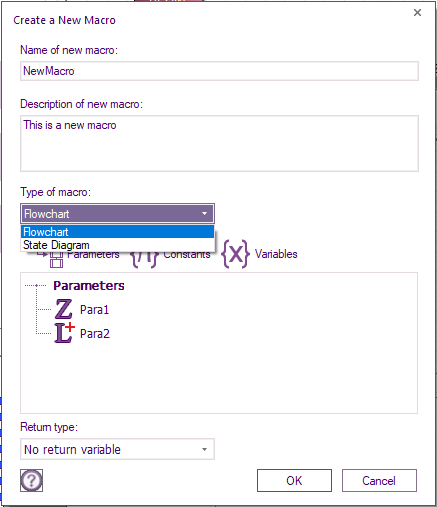Difference between revisions of "Creating a New Macro"
| Line 9: | Line 9: | ||
[[File:Gen_Creating_a_New_Macro_01.png|right]] | [[File:Gen_Creating_a_New_Macro_01.png|right]] | ||
| − | + | __NOTOC__ | |
| − | + | ====Name==== | |
Enter a name for the macro. If the name that you enter for the new macro already exists, then Flowcode will prompt you for a different name. | Enter a name for the macro. If the name that you enter for the new macro already exists, then Flowcode will prompt you for a different name. | ||
| − | + | ====Description==== | |
Enter a description of the macro and its functions. | Enter a description of the macro and its functions. | ||
| − | + | ====Parameters==== | |
Adds a list of parameters that are required to be supplied to the macro. | Adds a list of parameters that are required to be supplied to the macro. | ||
| Line 29: | Line 29: | ||
| − | + | ====Variables==== | |
Adds a list of variables that are required to be used by the macro. | Adds a list of variables that are required to be used by the macro. | ||
| − | + | ====Constants==== | |
Add, edit and delete constants which are only available to the selected macro. | Add, edit and delete constants which are only available to the selected macro. | ||
| − | + | ====Return type==== | |
Specify the return type, or "No return variable" if the macro does not return a value. | Specify the return type, or "No return variable" if the macro does not return a value. | ||
| − | + | ====Private Flag==== | |
When creating a new macro for a component using the customized code feature you will be given a tick box allowing the macro to be private. If the macro is set to be private then the macro will not appear in the main Flowcode component macro list. This is useful for creating invisible helper functions such as the LCD RawSend function. | When creating a new macro for a component using the customized code feature you will be given a tick box allowing the macro to be private. If the macro is set to be private then the macro will not appear in the main Flowcode component macro list. This is useful for creating invisible helper functions such as the LCD RawSend function. | ||
Revision as of 12:42, 5 September 2013
<sidebar>Sidebar: What Is a Macro?</sidebar>
Select the 'New' option from the 'Macro' menu or press Ctrl+M to create a new macro. You can also create a new macro using the 'Macros' section of the Project Explorer by clicking the arrow next to the 'Macro' item to open up a menu, then selecting 'Add new' from the menu.
Your created macros will be displayed in a list in 'Macros' section of the Project Explorer, here you can add new local variables and constants as well as parameters if you did not do so earlier, you can also delete or edit existing local variables, constants and parameters.
The Macro dialog will appear with the following sections for filling in information, and adding options:
Name
Enter a name for the macro. If the name that you enter for the new macro already exists, then Flowcode will prompt you for a different name.
Description
Enter a description of the macro and its functions.
Parameters
Adds a list of parameters that are required to be supplied to the macro.
Set the Name and type of the parameters.
Parameters can be added, edited or deleted.
Variables
Adds a list of variables that are required to be used by the macro.
Constants
Add, edit and delete constants which are only available to the selected macro.
Return type
Specify the return type, or "No return variable" if the macro does not return a value.
Private Flag
When creating a new macro for a component using the customized code feature you will be given a tick box allowing the macro to be private. If the macro is set to be private then the macro will not appear in the main Flowcode component macro list. This is useful for creating invisible helper functions such as the LCD RawSend function.
Video instructions
See the Adding Macros video for information on creating a macro, the video shows the creation of a macro in a practical manner which covers the available functionality such as adding a parameter to the macro as well as creating a variable whilst also differentiating from global and local variables and constants.
{{#ev:youtube|5Z3zbVR7ZZY|640}}