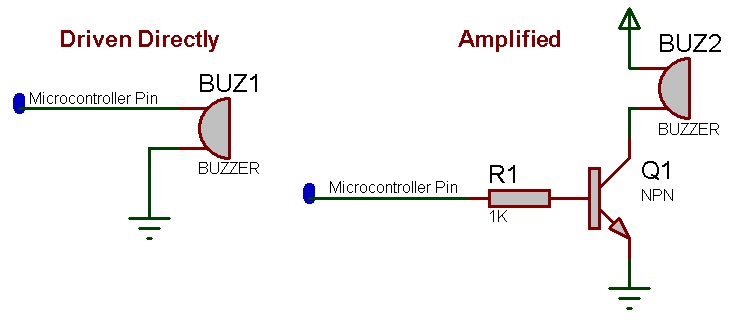Difference between revisions of "Component: Piezo Sounder (Audio Output)"
From Flowcode Help
Jump to navigationJump to search (Replaced content with "{| style="width:50%" |- | width="20%" style="color:gray;" | Author | Matrix TSL |- | width="20%" style="color:gray;" | Version | 1.0 |- | width="20%" style="color:...") Tag: Replaced |
|||
| Line 16: | Line 16: | ||
==Detailed description== | ==Detailed description== | ||
| + | |||
| + | |||
| Line 26: | Line 28: | ||
==Examples== | ==Examples== | ||
| + | |||
| + | |||
Revision as of 13:34, 17 November 2021
| Author | Matrix TSL |
| Version | 1.0 |
| Category | Audio Output |
Contents
Piezo Sounder component
Drives a simple variable frequency piezo sounder in hardware and simulates the sound in simulation. To actually drive a piezo you may have to amplify the signal from the microcontroller using a transistor or MOSFET.
Detailed description
No detailed description exists yet for this component
Examples
Here is a simple example that will create a siren effect using a piezo sounder.
![]() Piezo Siren
Depending on your Piezo Sounder you may need to amplify the signal from the microcontroller using a NPN transistor or N channel FET.
Piezo Siren
Depending on your Piezo Sounder you may need to amplify the signal from the microcontroller using a NPN transistor or N channel FET.
Downloadable macro reference
| BuzzerOnDelay | |
| Switch the Buzzer on for a fixed amount of time | |
| Time | |
| Time in milliseconds to keep the buzzer on | |
| Frequency | |
| Frequency to output in Hz | |
| Return | |
Property reference
| Properties | |
| Output Pin | |
| Pin used to drive the output to the buzzer | |
| Color | |
| Controls the color of the Buzzer object on the panel. | |
| Connections | |
| Simulations | |