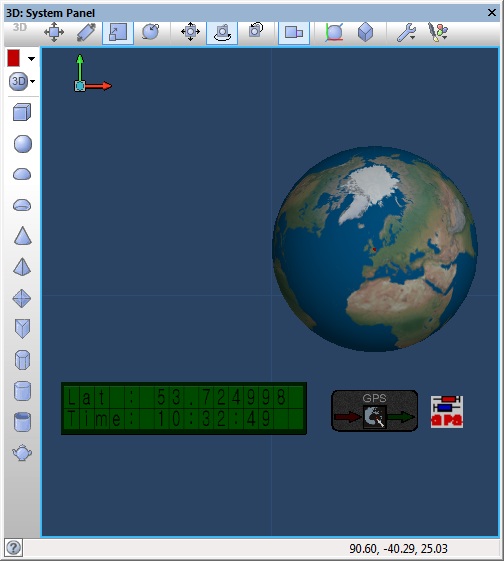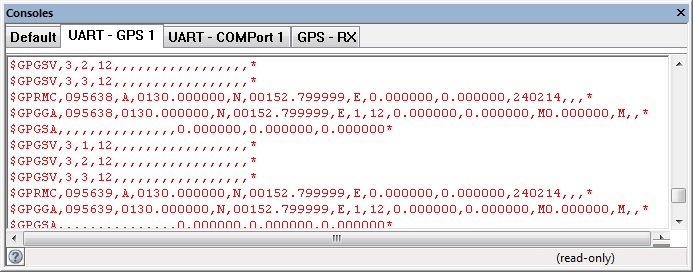|
|
| Line 22: |
Line 22: |
| | | | |
| | ==Detailed description== | | ==Detailed description== |
| | + | |
| | + | |
| | | | |
| | | | |
| Line 46: |
Line 48: |
| | | | |
| | ==Examples== | | ==Examples== |
| | + | |
| | + | |
| | | | |
| | | | |
| Line 84: |
Line 88: |
| | {{Fcfile|GPSTracker.fcfx|GPS Tracker}} | | {{Fcfile|GPSTracker.fcfx|GPS Tracker}} |
| | | | |
| − | ==Macro reference==
| |
| | | | |
| − | {| class="wikitable" style="width:60%; background-color:#FFFFFF;"
| |
| − | |-
| |
| − | | width="10%" align="center" style="background-color:#D8C9D8;" align="center" | [[File:Fc9-comp-macro.png]]
| |
| − | | width="90%" style="background-color:#D8C9D8; color:#4B008D;" | '''ReadGroundSpeed'''
| |
| − | |-
| |
| − | | colspan="2" | Returns the current ground speed. Only returns correct data if Log Ground Speed property is set to yes.
| |
| − | |-
| |
| − | |-
| |
| − | | width="10%" align="center" style="border-top: 2px solid #000;" | [[File:Fc9-f32-icon.png]] - FLOAT
| |
| − | | width="90%" style="border-top: 2px solid #000;" | ''Return''
| |
| − | |}
| |
| | | | |
| − | | + | ==Macro reference== |
| − | {| class="wikitable" style="width:60%; background-color:#FFFFFF;"
| |
| − | |-
| |
| − | | width="10%" align="center" style="background-color:#D8C9D8;" align="center" | [[File:Fc9-comp-macro.png]]
| |
| − | | width="90%" style="background-color:#D8C9D8; color:#4B008D;" | '''ReadNumberOfSatellites'''
| |
| − | |-
| |
| − | | colspan="2" | Returns the current detected number of satellites. Only returns correct data if Log Satellite Count property is set to yes.
| |
| − | |-
| |
| − | |-
| |
| − | | width="10%" align="center" style="border-top: 2px solid #000;" | [[File:Fc9-u8-icon.png]] - BYTE
| |
| − | | width="90%" style="border-top: 2px solid #000;" | ''Return''
| |
| − | |}
| |
| − | | |
| − | | |
| − | {| class="wikitable" style="width:60%; background-color:#FFFFFF;"
| |
| − | |-
| |
| − | | width="10%" align="center" style="background-color:#D8C9D8;" align="center" | [[File:Fc9-comp-macro.png]]
| |
| − | | width="90%" style="background-color:#D8C9D8; color:#4B008D;" | '''ReadDilutionOfPrecision'''
| |
| − | |-
| |
| − | | colspan="2" | Returns the current dilution of precision. Only returns correct data if Log Dilution Of Precision property is set to yes.
| |
| − | |-
| |
| − | |-
| |
| − | | width="10%" align="center" style="border-top: 2px solid #000;" | [[File:Fc9-f32-icon.png]] - FLOAT
| |
| − | | width="90%" style="border-top: 2px solid #000;" | ''Return''
| |
| − | |}
| |
| − | | |
| − | | |
| − | {| class="wikitable" style="width:60%; background-color:#FFFFFF;"
| |
| − | |-
| |
| − | | width="10%" align="center" style="background-color:#D8C9D8;" align="center" | [[File:Fc9-comp-macro.png]]
| |
| − | | width="90%" style="background-color:#D8C9D8; color:#4B008D;" | '''CheckBufferOverflow'''
| |
| − | |-
| |
| − | | colspan="2" | Returns the state of the buffer - 0 = OK, 1 = BufferTooShort, 2 = ItemNotFound. Only returns correct data if Log Buffer Overflow Property is set to Yes.
| |
| − | |-
| |
| − | |-
| |
| − | | width="10%" align="center" style="border-top: 2px solid #000;" | [[File:Fc9-u8-icon.png]] - BYTE
| |
| − | | width="90%" style="border-top: 2px solid #000;" | ''Return''
| |
| − | |}
| |
| − | | |
| − | | |
| − | {| class="wikitable" style="width:60%; background-color:#FFFFFF;"
| |
| − | |-
| |
| − | | width="10%" align="center" style="background-color:#D8C9D8;" align="center" | [[File:Fc9-comp-macro.png]]
| |
| − | | width="90%" style="background-color:#D8C9D8; color:#4B008D;" | '''ReadLongitude'''
| |
| − | |-
| |
| − | | colspan="2" | Returns the current longitude. Only returns correct data if Log Longitude property is set to yes.
| |
| − | |-
| |
| − | |-
| |
| − | | width="10%" align="center" style="border-top: 2px solid #000;" | [[File:Fc9-f32-icon.png]] - FLOAT
| |
| − | | width="90%" style="border-top: 2px solid #000;" | ''Return''
| |
| − | |}
| |
| − | | |
| − | | |
| − | {| class="wikitable" style="width:60%; background-color:#FFFFFF;"
| |
| − | |-
| |
| − | | width="10%" align="center" style="background-color:#D8C9D8;" align="center" | [[File:Fc9-comp-macro.png]]
| |
| − | | width="90%" style="background-color:#D8C9D8; color:#4B008D;" | '''ReadUTCTime'''
| |
| − | |-
| |
| − | | colspan="2" | Returns a segment of the current UTC Time. Only returns correct data if Log UTC Time property is set to yes.
| |
| − | |-
| |
| − | |-
| |
| − | | width="10%" align="center" | [[File:Fc9-u8-icon.png]] - BYTE
| |
| − | | width="90%" | Unit
| |
| − | |-
| |
| − | | colspan="2" | Specifies which segment to read - 'h', 'm', 's'
| |
| − | |-
| |
| − | | width="10%" align="center" style="border-top: 2px solid #000;" | [[File:Fc9-u8-icon.png]] - BYTE
| |
| − | | width="90%" style="border-top: 2px solid #000;" | ''Return''
| |
| − | |}
| |
| − | | |
| − | | |
| − | {| class="wikitable" style="width:60%; background-color:#FFFFFF;"
| |
| − | |-
| |
| − | | width="10%" align="center" style="background-color:#D8C9D8;" align="center" | [[File:Fc9-comp-macro.png]]
| |
| − | | width="90%" style="background-color:#D8C9D8; color:#4B008D;" | '''IsDataValid'''
| |
| − | |-
| |
| − | | colspan="2" | Returns the state of the incoming data - 0 = NotValid, 1 = Valid 255 = No GPS Data Received.
| |
| − | |-
| |
| − | |-
| |
| − | | width="10%" align="center" style="border-top: 2px solid #000;" | [[File:Fc9-u8-icon.png]] - BYTE
| |
| − | | width="90%" style="border-top: 2px solid #000;" | ''Return''
| |
| − | |}
| |
| − | | |
| − | | |
| − | {| class="wikitable" style="width:60%; background-color:#FFFFFF;"
| |
| − | |-
| |
| − | | width="10%" align="center" style="background-color:#D8C9D8;" align="center" | [[File:Fc9-comp-macro.png]]
| |
| − | | width="90%" style="background-color:#D8C9D8; color:#4B008D;" | '''ReadHorizontalDilutionOfPrecision'''
| |
| − | |-
| |
| − | | colspan="2" | Returns the current horizontal dilution of precision. Only returns correct data if Log HDOP property is set to yes.
| |
| − | |-
| |
| − | |-
| |
| − | | width="10%" align="center" style="border-top: 2px solid #000;" | [[File:Fc9-f32-icon.png]] - FLOAT
| |
| − | | width="90%" style="border-top: 2px solid #000;" | ''Return''
| |
| − | |}
| |
| − | | |
| − | | |
| − | {| class="wikitable" style="width:60%; background-color:#FFFFFF;"
| |
| − | |-
| |
| − | | width="10%" align="center" style="background-color:#D8C9D8;" align="center" | [[File:Fc9-comp-macro.png]]
| |
| − | | width="90%" style="background-color:#D8C9D8; color:#4B008D;" | '''ReadAltitude'''
| |
| − | |-
| |
| − | | colspan="2" | Returns the current altitude. Only returns correct data if Log Altitude property is set to yes.
| |
| − | |-
| |
| − | |-
| |
| − | | width="10%" align="center" style="border-top: 2px solid #000;" | [[File:Fc9-f32-icon.png]] - FLOAT
| |
| − | | width="90%" style="border-top: 2px solid #000;" | ''Return''
| |
| − | |}
| |
| − | | |
| − | | |
| − | {| class="wikitable" style="width:60%; background-color:#FFFFFF;"
| |
| − | |-
| |
| − | | width="10%" align="center" style="background-color:#D8C9D8;" align="center" | [[File:Fc9-comp-macro.png]]
| |
| − | | width="90%" style="background-color:#D8C9D8; color:#4B008D;" | '''ReadCourseOverGround'''
| |
| − | |-
| |
| − | | colspan="2" | Returns the current course over ground. Only returns correct data if Log Course Over Ground property is set to yes.
| |
| − | |-
| |
| − | |-
| |
| − | | width="10%" align="center" style="border-top: 2px solid #000;" | [[File:Fc9-f32-icon.png]] - FLOAT
| |
| − | | width="90%" style="border-top: 2px solid #000;" | ''Return''
| |
| − | |}
| |
| − | | |
| − | | |
| − | {| class="wikitable" style="width:60%; background-color:#FFFFFF;"
| |
| − | |-
| |
| − | | width="10%" align="center" style="background-color:#D8C9D8;" align="center" | [[File:Fc9-comp-macro.png]]
| |
| − | | width="90%" style="background-color:#D8C9D8; color:#4B008D;" | '''ReadUTCDate'''
| |
| − | |-
| |
| − | | colspan="2" | Returns a segment of the current UTC Date. Only returns correct data if Log UTC Date property is set to yes.
| |
| − | |-
| |
| − | |-
| |
| − | | width="10%" align="center" | [[File:Fc9-u8-icon.png]] - BYTE
| |
| − | | width="90%" | Unit
| |
| − | |-
| |
| − | | colspan="2" | Specifies which segment to read - 'd', 'm', 'y'
| |
| − | |-
| |
| − | | width="10%" align="center" style="border-top: 2px solid #000;" | [[File:Fc9-u8-icon.png]] - BYTE
| |
| − | | width="90%" style="border-top: 2px solid #000;" | ''Return''
| |
| − | |}
| |
| − | | |
| − | | |
| − | {| class="wikitable" style="width:60%; background-color:#FFFFFF;"
| |
| − | |-
| |
| − | | width="10%" align="center" style="background-color:#D8C9D8;" align="center" | [[File:Fc9-comp-macro.png]]
| |
| − | | width="90%" style="background-color:#D8C9D8; color:#4B008D;" | '''ReadVerticalDilutionOfPrecision'''
| |
| − | |-
| |
| − | | colspan="2" | Returns the current vertical dilution of precision. Only returns correct data if Log VDOP property is set to yes.
| |
| − | |-
| |
| − | |-
| |
| − | | width="10%" align="center" style="border-top: 2px solid #000;" | [[File:Fc9-f32-icon.png]] - FLOAT
| |
| − | | width="90%" style="border-top: 2px solid #000;" | ''Return''
| |
| − | |}
| |
| − | | |
| − | | |
| − | {| class="wikitable" style="width:60%; background-color:#FFFFFF;"
| |
| − | |-
| |
| − | | width="10%" align="center" style="background-color:#D8C9D8;" align="center" | [[File:Fc9-comp-macro.png]]
| |
| − | | width="90%" style="background-color:#D8C9D8; color:#4B008D;" | '''ReadLatitude'''
| |
| − | |-
| |
| − | | colspan="2" | Returns the current latitude. Only returns correct data if Log Latitude property is set to yes.
| |
| − | |-
| |
| − | |-
| |
| − | | width="10%" align="center" style="border-top: 2px solid #000;" | [[File:Fc9-f32-icon.png]] - FLOAT
| |
| − | | width="90%" style="border-top: 2px solid #000;" | ''Return''
| |
| − | |}
| |
| − | | |
| − | | |
| − | {| class="wikitable" style="width:60%; background-color:#FFFFFF;"
| |
| − | |-
| |
| − | | width="10%" align="center" style="background-color:#D8C9D8;" align="center" | [[File:Fc9-comp-macro.png]]
| |
| − | | width="90%" style="background-color:#D8C9D8; color:#4B008D;" | '''Initialise'''
| |
| − | |-
| |
| − | | colspan="2" | Initialises the UART used to communicate with the GPS module.
| |
| − | |-
| |
| − | |-
| |
| − | | width="10%" align="center" style="border-top: 2px solid #000;" | [[File:Fc9-void-icon.png]] - VOID
| |
| − | | width="90%" style="border-top: 2px solid #000;" | ''Return''
| |
| − | |}
| |
| − | | |
| − | | |
| − | | |
| − | | |
| − | ==Property reference==
| |
| − | | |
| − | {| class="wikitable" style="width:60%; background-color:#FFFFFF;"
| |
| − | |-
| |
| − | | width="10%" align="center" style="background-color:#D8C9D8;" | [[File:Fc9-prop-icon.png]]
| |
| − | | width="90%" style="background-color:#D8C9D8; color:#4B008D;" | '''Properties'''
| |
| − | |-
| |
| − | |-
| |
| − | | width="10%" align="center" | [[File:Fc9-type-21-icon.png]]
| |
| − | | width="90%" | Buffer Size
| |
| − | |-
| |
| − | | colspan="2" | The maximum number of bytes of a NMEA message we can store before processing the message.
| |
| − | |-
| |
| − | | width="10%" align="center" | [[File:Fc9-type-7-icon.png]]
| |
| − | | width="90%" | Log Altitude
| |
| − | |-
| |
| − | | colspan="2" | Adds a variable to store the incoming altitude value Referenced by macro: ReadAltitude
| |
| − | |-
| |
| − | | width="10%" align="center" | [[File:Fc9-type-7-icon.png]]
| |
| − | | width="90%" | Log Buffer Overflow
| |
| − | |-
| |
| − | | colspan="2" | Adds a variable to store if the incoming message buffer overflows Referenced by macro: CheckBufferOverflow
| |
| − | |-
| |
| − | | width="10%" align="center" | [[File:Fc9-type-7-icon.png]]
| |
| − | | width="90%" | Log Course Over Ground
| |
| − | |-
| |
| − | | colspan="2" | Adds a variable to store the incoming course over ground value Referenced by macro: ReadCourseOverGround
| |
| − | |-
| |
| − | | width="10%" align="center" | [[File:Fc9-type-7-icon.png]]
| |
| − | | width="90%" | Log Dilution Of Precision
| |
| − | |-
| |
| − | | colspan="2" | Adds a variable to store the incoming DOP value Referenced by macro: ReadDilutionOfPrecision
| |
| − | |-
| |
| − | | width="10%" align="center" | [[File:Fc9-type-7-icon.png]]
| |
| − | | width="90%" | Log Ground Speed
| |
| − | |-
| |
| − | | colspan="2" | Adds a variable to store the incoming ground speed value Referenced by macro: ReadGroundSpeed
| |
| − | |-
| |
| − | | width="10%" align="center" | [[File:Fc9-type-7-icon.png]]
| |
| − | | width="90%" | Log Horizontal DOP
| |
| − | |-
| |
| − | | colspan="2" | Adds a variable to store the incoming HDOP value Referenced by macro: ReadHorizontalDilutionOfPrecision
| |
| − | |-
| |
| − | | width="10%" align="center" | [[File:Fc9-type-7-icon.png]]
| |
| − | | width="90%" | Log Latitude
| |
| − | |-
| |
| − | | colspan="2" | Adds a variable to store the incoming latitude value Referenced by macro: ReadLatitude
| |
| − | |-
| |
| − | | width="10%" align="center" | [[File:Fc9-type-7-icon.png]]
| |
| − | | width="90%" | Log Longitude
| |
| − | |-
| |
| − | | colspan="2" | Adds a variable to store the incoming longitude value Referenced by macro: Read Longitude
| |
| − | |-
| |
| − | | width="10%" align="center" | [[File:Fc9-type-7-icon.png]]
| |
| − | | width="90%" | Log Satellite Count
| |
| − | |-
| |
| − | | colspan="2" | Adds a variable to store the number of satellites in range Referenced by macro: ReadNumberOfSatellites
| |
| − | |-
| |
| − | | width="10%" align="center" | [[File:Fc9-type-7-icon.png]]
| |
| − | | width="90%" | Log UTC Time
| |
| − | |-
| |
| − | | colspan="2" | Adds a variable to store the incoming UTC Time value Referenced by macro: ReadUTCTime
| |
| − | |-
| |
| − | | width="10%" align="center" | [[File:Fc9-type-7-icon.png]]
| |
| − | | width="90%" | Log UTC Date
| |
| − | |-
| |
| − | | colspan="2" | Adds a variable to store the incoming UTC Date value Referenced by macro: ReadUTCDate
| |
| − | |-
| |
| − | | width="10%" align="center" | [[File:Fc9-type-7-icon.png]]
| |
| − | | width="90%" | Log Verticle DOP
| |
| − | |-
| |
| − | | colspan="2" | Adds a variable to store the incoming VDOP value Referenced by macro: ReadVerticalDilutionOfPrecision
| |
| − | |-
| |
| − | | width="10%" align="center" style="background-color:#EAE1EA;" | [[File:Fc9-conn-icon.png]]
| |
| − | | width="90%" style="background-color:#EAE1EA; color:#4B008D;" | Connections
| |
| − | |-
| |
| − | |-
| |
| − | | width="10%" align="center" | [[File:Fc9-type-16-icon.png]]
| |
| − | | width="90%" | Channel
| |
| − | |-
| |
| − | | colspan="2" | UART Channel selector Software channels are bit banged using generic I/O pins but are not as reliable as hardware channels. Hardware channels use the selected peripheral on-board the target microcontroller.
| |
| − | |-
| |
| − | | width="10%" align="center" | [[File:Fc9-type-5-icon.png]]
| |
| − | | width="90%" | RX
| |
| − | |-
| |
| − | | colspan="2" | Pin to be used for Receive data
| |
| − | |-
| |
| − | | width="10%" align="center" | [[File:Fc9-type-16-icon.png]]
| |
| − | | width="90%" | Baud Options
| |
| − | |-
| |
| − | | colspan="2" | Baud rate option selector
| |
| − | |-
| |
| − | | width="10%" align="center" | [[File:Fc9-type-14-icon.png]]
| |
| − | | width="90%" | Baud Rate
| |
| − | |-
| |
| − | | colspan="2" |
| |
| − | |-
| |
| − | | width="10%" align="center" style="background-color:#EAE1EA;" | [[File:Fc9-conn-icon.png]]
| |
| − | | width="90%" style="background-color:#EAE1EA; color:#4B008D;" | Simulation
| |
| − | |-
| |
| − | |-
| |
| − | | width="10%" align="center" | [[File:Fc9-type-10-icon.png]]
| |
| − | | width="90%" | Label
| |
| − | |-
| |
| − | | colspan="2" | Label used to help identify the component on the panel.
| |
| − | |-
| |
| − | | width="10%" align="center" | [[File:Fc9-type-7-icon.png]]
| |
| − | | width="90%" | Show Globe
| |
| − | |-
| |
| − | | colspan="2" | Allows a graphical globe to be shown on the panel along with a coordinate marker.
| |
| − | |-
| |
| − | | width="10%" align="center" | [[File:Fc9-type-7-icon.png]]
| |
| − | | width="90%" | Scope Traces
| |
| − | |-
| |
| − | | colspan="2" | Selects if the scope traces are automatically added to the data recorder window or not. Simulation - draws an approximation of the UART data onto the scope trace. ICT - sets up the scope trace for incoming data and adds UART packet decoding at the correct BAUD.
| |
| − | |-
| |
| − | | width="10%" align="center" | [[File:Fc9-type-7-icon.png]]
| |
| − | | width="90%" | Console Data
| |
| − | |-
| |
| − | | colspan="2" | Selects if the console data is automatically generated or not
| |
| − | |-
| |
| − | | width="10%" align="center" | [[File:Fc9-type-21-icon.png]]
| |
| − | | width="90%" | Console Columns
| |
| − | |-
| |
| − | | colspan="2" | Number of characters that can be displayed on a single line of the console.
| |
| − | |-
| |
| − | | width="10%" align="center" | [[File:Fc9-type-16-icon.png]]
| |
| − | | width="90%" | Data Source
| |
| − | |-
| |
| − | | colspan="2" | Simulation data source used to allow the component to connect to various remote devices Nothing - Simulation data is ignored COM port - Routes the communication data to and from a physical or virtual COM port Injector - Routes the communication data via a data injector component on the Panel.
| |
| − | |}==Macro reference==
| |
| − | | |
| − | {| class="wikitable" style="width:60%; background-color:#FFFFFF;"
| |
| − | |-
| |
| − | | width="10%" align="center" style="background-color:#D8C9D8;" align="center" | [[File:Fc9-comp-macro.png]]
| |
| − | | width="90%" style="background-color:#D8C9D8; color:#4B008D;" | '''ReadGroundSpeed'''
| |
| − | |-
| |
| − | | colspan="2" | Returns the current ground speed. Only returns correct data if Log Ground Speed property is set to yes.
| |
| − | |-
| |
| − | |-
| |
| − | | width="10%" align="center" style="border-top: 2px solid #000;" | [[File:Fc9-f32-icon.png]] - FLOAT
| |
| − | | width="90%" style="border-top: 2px solid #000;" | ''Return''
| |
| − | |}
| |
| − | | |
| − | | |
| − | {| class="wikitable" style="width:60%; background-color:#FFFFFF;"
| |
| − | |-
| |
| − | | width="10%" align="center" style="background-color:#D8C9D8;" align="center" | [[File:Fc9-comp-macro.png]]
| |
| − | | width="90%" style="background-color:#D8C9D8; color:#4B008D;" | '''ReadNumberOfSatellites'''
| |
| − | |-
| |
| − | | colspan="2" | Returns the current detected number of satellites. Only returns correct data if Log Satellite Count property is set to yes.
| |
| − | |-
| |
| − | |-
| |
| − | | width="10%" align="center" style="border-top: 2px solid #000;" | [[File:Fc9-u8-icon.png]] - BYTE
| |
| − | | width="90%" style="border-top: 2px solid #000;" | ''Return''
| |
| − | |}
| |
| − | | |
| − | | |
| − | {| class="wikitable" style="width:60%; background-color:#FFFFFF;"
| |
| − | |-
| |
| − | | width="10%" align="center" style="background-color:#D8C9D8;" align="center" | [[File:Fc9-comp-macro.png]]
| |
| − | | width="90%" style="background-color:#D8C9D8; color:#4B008D;" | '''ReadDilutionOfPrecision'''
| |
| − | |-
| |
| − | | colspan="2" | Returns the current dilution of precision. Only returns correct data if Log Dilution Of Precision property is set to yes.
| |
| − | |-
| |
| − | |-
| |
| − | | width="10%" align="center" style="border-top: 2px solid #000;" | [[File:Fc9-f32-icon.png]] - FLOAT
| |
| − | | width="90%" style="border-top: 2px solid #000;" | ''Return''
| |
| − | |}
| |
| − | | |
| − | | |
| − | {| class="wikitable" style="width:60%; background-color:#FFFFFF;"
| |
| − | |-
| |
| − | | width="10%" align="center" style="background-color:#D8C9D8;" align="center" | [[File:Fc9-comp-macro.png]]
| |
| − | | width="90%" style="background-color:#D8C9D8; color:#4B008D;" | '''CheckBufferOverflow'''
| |
| − | |-
| |
| − | | colspan="2" | Returns the state of the buffer - 0 = OK, 1 = BufferTooShort, 2 = ItemNotFound. Only returns correct data if Log Buffer Overflow Property is set to Yes.
| |
| − | |-
| |
| − | |-
| |
| − | | width="10%" align="center" style="border-top: 2px solid #000;" | [[File:Fc9-u8-icon.png]] - BYTE
| |
| − | | width="90%" style="border-top: 2px solid #000;" | ''Return''
| |
| − | |}
| |
| − | | |
| − | | |
| − | {| class="wikitable" style="width:60%; background-color:#FFFFFF;"
| |
| − | |-
| |
| − | | width="10%" align="center" style="background-color:#D8C9D8;" align="center" | [[File:Fc9-comp-macro.png]]
| |
| − | | width="90%" style="background-color:#D8C9D8; color:#4B008D;" | '''ReadLongitude'''
| |
| − | |-
| |
| − | | colspan="2" | Returns the current longitude. Only returns correct data if Log Longitude property is set to yes.
| |
| − | |-
| |
| − | |-
| |
| − | | width="10%" align="center" style="border-top: 2px solid #000;" | [[File:Fc9-f32-icon.png]] - FLOAT
| |
| − | | width="90%" style="border-top: 2px solid #000;" | ''Return''
| |
| − | |}
| |
| − | | |
| − | | |
| − | {| class="wikitable" style="width:60%; background-color:#FFFFFF;"
| |
| − | |-
| |
| − | | width="10%" align="center" style="background-color:#D8C9D8;" align="center" | [[File:Fc9-comp-macro.png]]
| |
| − | | width="90%" style="background-color:#D8C9D8; color:#4B008D;" | '''ReadUTCTime'''
| |
| − | |-
| |
| − | | colspan="2" | Returns a segment of the current UTC Time. Only returns correct data if Log UTC Time property is set to yes.
| |
| − | |-
| |
| − | |-
| |
| − | | width="10%" align="center" | [[File:Fc9-u8-icon.png]] - BYTE
| |
| − | | width="90%" | Unit
| |
| − | |-
| |
| − | | colspan="2" | Specifies which segment to read - 'h', 'm', 's'
| |
| − | |-
| |
| − | | width="10%" align="center" style="border-top: 2px solid #000;" | [[File:Fc9-u8-icon.png]] - BYTE
| |
| − | | width="90%" style="border-top: 2px solid #000;" | ''Return''
| |
| − | |}
| |
| − | | |
| − | | |
| − | {| class="wikitable" style="width:60%; background-color:#FFFFFF;"
| |
| − | |-
| |
| − | | width="10%" align="center" style="background-color:#D8C9D8;" align="center" | [[File:Fc9-comp-macro.png]]
| |
| − | | width="90%" style="background-color:#D8C9D8; color:#4B008D;" | '''IsDataValid'''
| |
| − | |-
| |
| − | | colspan="2" | Returns the state of the incoming data - 0 = NotValid, 1 = Valid 255 = No GPS Data Received.
| |
| − | |-
| |
| − | |-
| |
| − | | width="10%" align="center" style="border-top: 2px solid #000;" | [[File:Fc9-u8-icon.png]] - BYTE
| |
| − | | width="90%" style="border-top: 2px solid #000;" | ''Return''
| |
| − | |}
| |
| − | | |
| − | | |
| − | {| class="wikitable" style="width:60%; background-color:#FFFFFF;"
| |
| − | |-
| |
| − | | width="10%" align="center" style="background-color:#D8C9D8;" align="center" | [[File:Fc9-comp-macro.png]]
| |
| − | | width="90%" style="background-color:#D8C9D8; color:#4B008D;" | '''ReadHorizontalDilutionOfPrecision'''
| |
| − | |-
| |
| − | | colspan="2" | Returns the current horizontal dilution of precision. Only returns correct data if Log HDOP property is set to yes.
| |
| − | |-
| |
| − | |-
| |
| − | | width="10%" align="center" style="border-top: 2px solid #000;" | [[File:Fc9-f32-icon.png]] - FLOAT
| |
| − | | width="90%" style="border-top: 2px solid #000;" | ''Return''
| |
| − | |}
| |
| − | | |
| − | | |
| − | {| class="wikitable" style="width:60%; background-color:#FFFFFF;"
| |
| − | |-
| |
| − | | width="10%" align="center" style="background-color:#D8C9D8;" align="center" | [[File:Fc9-comp-macro.png]]
| |
| − | | width="90%" style="background-color:#D8C9D8; color:#4B008D;" | '''ReadAltitude'''
| |
| − | |-
| |
| − | | colspan="2" | Returns the current altitude. Only returns correct data if Log Altitude property is set to yes.
| |
| − | |-
| |
| − | |-
| |
| − | | width="10%" align="center" style="border-top: 2px solid #000;" | [[File:Fc9-f32-icon.png]] - FLOAT
| |
| − | | width="90%" style="border-top: 2px solid #000;" | ''Return''
| |
| − | |}
| |
| − | | |
| − | | |
| − | {| class="wikitable" style="width:60%; background-color:#FFFFFF;"
| |
| − | |-
| |
| − | | width="10%" align="center" style="background-color:#D8C9D8;" align="center" | [[File:Fc9-comp-macro.png]]
| |
| − | | width="90%" style="background-color:#D8C9D8; color:#4B008D;" | '''ReadCourseOverGround'''
| |
| − | |-
| |
| − | | colspan="2" | Returns the current course over ground. Only returns correct data if Log Course Over Ground property is set to yes.
| |
| − | |-
| |
| − | |-
| |
| − | | width="10%" align="center" style="border-top: 2px solid #000;" | [[File:Fc9-f32-icon.png]] - FLOAT
| |
| − | | width="90%" style="border-top: 2px solid #000;" | ''Return''
| |
| − | |}
| |
| − | | |
| − | | |
| − | {| class="wikitable" style="width:60%; background-color:#FFFFFF;"
| |
| − | |-
| |
| − | | width="10%" align="center" style="background-color:#D8C9D8;" align="center" | [[File:Fc9-comp-macro.png]]
| |
| − | | width="90%" style="background-color:#D8C9D8; color:#4B008D;" | '''ReadUTCDate'''
| |
| − | |-
| |
| − | | colspan="2" | Returns a segment of the current UTC Date. Only returns correct data if Log UTC Date property is set to yes.
| |
| − | |-
| |
| − | |-
| |
| − | | width="10%" align="center" | [[File:Fc9-u8-icon.png]] - BYTE
| |
| − | | width="90%" | Unit
| |
| − | |-
| |
| − | | colspan="2" | Specifies which segment to read - 'd', 'm', 'y'
| |
| − | |-
| |
| − | | width="10%" align="center" style="border-top: 2px solid #000;" | [[File:Fc9-u8-icon.png]] - BYTE
| |
| − | | width="90%" style="border-top: 2px solid #000;" | ''Return''
| |
| − | |}
| |
| − | | |
| − | | |
| − | {| class="wikitable" style="width:60%; background-color:#FFFFFF;"
| |
| − | |-
| |
| − | | width="10%" align="center" style="background-color:#D8C9D8;" align="center" | [[File:Fc9-comp-macro.png]]
| |
| − | | width="90%" style="background-color:#D8C9D8; color:#4B008D;" | '''ReadVerticalDilutionOfPrecision'''
| |
| − | |-
| |
| − | | colspan="2" | Returns the current vertical dilution of precision. Only returns correct data if Log VDOP property is set to yes.
| |
| − | |-
| |
| − | |-
| |
| − | | width="10%" align="center" style="border-top: 2px solid #000;" | [[File:Fc9-f32-icon.png]] - FLOAT
| |
| − | | width="90%" style="border-top: 2px solid #000;" | ''Return''
| |
| − | |}
| |
| − | | |
| − | | |
| − | {| class="wikitable" style="width:60%; background-color:#FFFFFF;"
| |
| − | |-
| |
| − | | width="10%" align="center" style="background-color:#D8C9D8;" align="center" | [[File:Fc9-comp-macro.png]]
| |
| − | | width="90%" style="background-color:#D8C9D8; color:#4B008D;" | '''ReadLatitude'''
| |
| − | |-
| |
| − | | colspan="2" | Returns the current latitude. Only returns correct data if Log Latitude property is set to yes.
| |
| − | |-
| |
| − | |-
| |
| − | | width="10%" align="center" style="border-top: 2px solid #000;" | [[File:Fc9-f32-icon.png]] - FLOAT
| |
| − | | width="90%" style="border-top: 2px solid #000;" | ''Return''
| |
| − | |}
| |
| − | | |
| − | | |
| − | {| class="wikitable" style="width:60%; background-color:#FFFFFF;"
| |
| − | |-
| |
| − | | width="10%" align="center" style="background-color:#D8C9D8;" align="center" | [[File:Fc9-comp-macro.png]]
| |
| − | | width="90%" style="background-color:#D8C9D8; color:#4B008D;" | '''Initialise'''
| |
| − | |-
| |
| − | | colspan="2" | Initialises the UART used to communicate with the GPS module.
| |
| − | |-
| |
| − | |-
| |
| − | | width="10%" align="center" style="border-top: 2px solid #000;" | [[File:Fc9-void-icon.png]] - VOID
| |
| − | | width="90%" style="border-top: 2px solid #000;" | ''Return''
| |
| − | |}
| |
| − | | |
| − | | |
| − | | |
| − | | |
| − | ==Property reference==
| |
| − | | |
| − | {| class="wikitable" style="width:60%; background-color:#FFFFFF;"
| |
| − | |-
| |
| − | | width="10%" align="center" style="background-color:#D8C9D8;" | [[File:Fc9-prop-icon.png]]
| |
| − | | width="90%" style="background-color:#D8C9D8; color:#4B008D;" | '''Properties'''
| |
| − | |-
| |
| − | |-
| |
| − | | width="10%" align="center" | [[File:Fc9-type-21-icon.png]]
| |
| − | | width="90%" | Buffer Size
| |
| − | |-
| |
| − | | colspan="2" | The maximum number of bytes of a NMEA message we can store before processing the message.
| |
| − | |-
| |
| − | | width="10%" align="center" | [[File:Fc9-type-7-icon.png]]
| |
| − | | width="90%" | Log Altitude
| |
| − | |-
| |
| − | | colspan="2" | Adds a variable to store the incoming altitude value Referenced by macro: ReadAltitude
| |
| − | |-
| |
| − | | width="10%" align="center" | [[File:Fc9-type-7-icon.png]]
| |
| − | | width="90%" | Log Buffer Overflow
| |
| − | |-
| |
| − | | colspan="2" | Adds a variable to store if the incoming message buffer overflows Referenced by macro: CheckBufferOverflow
| |
| − | |-
| |
| − | | width="10%" align="center" | [[File:Fc9-type-7-icon.png]]
| |
| − | | width="90%" | Log Course Over Ground
| |
| − | |-
| |
| − | | colspan="2" | Adds a variable to store the incoming course over ground value Referenced by macro: ReadCourseOverGround
| |
| − | |-
| |
| − | | width="10%" align="center" | [[File:Fc9-type-7-icon.png]]
| |
| − | | width="90%" | Log Dilution Of Precision
| |
| − | |-
| |
| − | | colspan="2" | Adds a variable to store the incoming DOP value Referenced by macro: ReadDilutionOfPrecision
| |
| − | |-
| |
| − | | width="10%" align="center" | [[File:Fc9-type-7-icon.png]]
| |
| − | | width="90%" | Log Ground Speed
| |
| − | |-
| |
| − | | colspan="2" | Adds a variable to store the incoming ground speed value Referenced by macro: ReadGroundSpeed
| |
| − | |-
| |
| − | | width="10%" align="center" | [[File:Fc9-type-7-icon.png]]
| |
| − | | width="90%" | Log Horizontal DOP
| |
| − | |-
| |
| − | | colspan="2" | Adds a variable to store the incoming HDOP value Referenced by macro: ReadHorizontalDilutionOfPrecision
| |
| − | |-
| |
| − | | width="10%" align="center" | [[File:Fc9-type-7-icon.png]]
| |
| − | | width="90%" | Log Latitude
| |
| − | |-
| |
| − | | colspan="2" | Adds a variable to store the incoming latitude value Referenced by macro: ReadLatitude
| |
| − | |-
| |
| − | | width="10%" align="center" | [[File:Fc9-type-7-icon.png]]
| |
| − | | width="90%" | Log Longitude
| |
| − | |-
| |
| − | | colspan="2" | Adds a variable to store the incoming longitude value Referenced by macro: Read Longitude
| |
| − | |-
| |
| − | | width="10%" align="center" | [[File:Fc9-type-7-icon.png]]
| |
| − | | width="90%" | Log Satellite Count
| |
| − | |-
| |
| − | | colspan="2" | Adds a variable to store the number of satellites in range Referenced by macro: ReadNumberOfSatellites
| |
| − | |-
| |
| − | | width="10%" align="center" | [[File:Fc9-type-7-icon.png]]
| |
| − | | width="90%" | Log UTC Time
| |
| − | |-
| |
| − | | colspan="2" | Adds a variable to store the incoming UTC Time value Referenced by macro: ReadUTCTime
| |
| − | |-
| |
| − | | width="10%" align="center" | [[File:Fc9-type-7-icon.png]]
| |
| − | | width="90%" | Log UTC Date
| |
| − | |-
| |
| − | | colspan="2" | Adds a variable to store the incoming UTC Date value Referenced by macro: ReadUTCDate
| |
| − | |-
| |
| − | | width="10%" align="center" | [[File:Fc9-type-7-icon.png]]
| |
| − | | width="90%" | Log Verticle DOP
| |
| − | |-
| |
| − | | colspan="2" | Adds a variable to store the incoming VDOP value Referenced by macro: ReadVerticalDilutionOfPrecision
| |
| − | |-
| |
| − | | width="10%" align="center" style="background-color:#EAE1EA;" | [[File:Fc9-conn-icon.png]]
| |
| − | | width="90%" style="background-color:#EAE1EA; color:#4B008D;" | Connections
| |
| − | |-
| |
| − | |-
| |
| − | | width="10%" align="center" | [[File:Fc9-type-16-icon.png]]
| |
| − | | width="90%" | Channel
| |
| − | |-
| |
| − | | colspan="2" | UART Channel selector Software channels are bit banged using generic I/O pins but are not as reliable as hardware channels. Hardware channels use the selected peripheral on-board the target microcontroller.
| |
| − | |-
| |
| − | | width="10%" align="center" | [[File:Fc9-type-5-icon.png]]
| |
| − | | width="90%" | RX
| |
| − | |-
| |
| − | | colspan="2" | Pin to be used for Receive data
| |
| − | |-
| |
| − | | width="10%" align="center" | [[File:Fc9-type-16-icon.png]]
| |
| − | | width="90%" | Baud Options
| |
| − | |-
| |
| − | | colspan="2" | Baud rate option selector
| |
| − | |-
| |
| − | | width="10%" align="center" | [[File:Fc9-type-14-icon.png]]
| |
| − | | width="90%" | Baud Rate
| |
| − | |-
| |
| − | | colspan="2" |
| |
| − | |-
| |
| − | | width="10%" align="center" style="background-color:#EAE1EA;" | [[File:Fc9-conn-icon.png]]
| |
| − | | width="90%" style="background-color:#EAE1EA; color:#4B008D;" | Simulation
| |
| − | |-
| |
| − | |-
| |
| − | | width="10%" align="center" | [[File:Fc9-type-10-icon.png]]
| |
| − | | width="90%" | Label
| |
| − | |-
| |
| − | | colspan="2" | Label used to help identify the component on the panel.
| |
| − | |-
| |
| − | | width="10%" align="center" | [[File:Fc9-type-7-icon.png]]
| |
| − | | width="90%" | Show Globe
| |
| − | |-
| |
| − | | colspan="2" | Allows a graphical globe to be shown on the panel along with a coordinate marker.
| |
| − | |-
| |
| − | | width="10%" align="center" | [[File:Fc9-type-7-icon.png]]
| |
| − | | width="90%" | Scope Traces
| |
| − | |-
| |
| − | | colspan="2" | Selects if the scope traces are automatically added to the data recorder window or not. Simulation - draws an approximation of the UART data onto the scope trace. ICT - sets up the scope trace for incoming data and adds UART packet decoding at the correct BAUD.
| |
| − | |-
| |
| − | | width="10%" align="center" | [[File:Fc9-type-7-icon.png]]
| |
| − | | width="90%" | Console Data
| |
| − | |-
| |
| − | | colspan="2" | Selects if the console data is automatically generated or not
| |
| − | |-
| |
| − | | width="10%" align="center" | [[File:Fc9-type-21-icon.png]]
| |
| − | | width="90%" | Console Columns
| |
| − | |-
| |
| − | | colspan="2" | Number of characters that can be displayed on a single line of the console.
| |
| − | |-
| |
| − | | width="10%" align="center" | [[File:Fc9-type-16-icon.png]]
| |
| − | | width="90%" | Data Source
| |
| − | |-
| |
| − | | colspan="2" | Simulation data source used to allow the component to connect to various remote devices Nothing - Simulation data is ignored COM port - Routes the communication data to and from a physical or virtual COM port Injector - Routes the communication data via a data injector component on the Panel.
| |
| − | |}==Macro reference==
| |
| − | | |
| − | {| class="wikitable" style="width:60%; background-color:#FFFFFF;"
| |
| − | |-
| |
| − | | width="10%" align="center" style="background-color:#D8C9D8;" align="center" | [[File:Fc9-comp-macro.png]]
| |
| − | | width="90%" style="background-color:#D8C9D8; color:#4B008D;" | '''ReadGroundSpeed'''
| |
| − | |-
| |
| − | | colspan="2" | Returns the current ground speed. Only returns correct data if Log Ground Speed property is set to yes.
| |
| − | |-
| |
| − | |-
| |
| − | | width="10%" align="center" style="border-top: 2px solid #000;" | [[File:Fc9-f32-icon.png]] - FLOAT
| |
| − | | width="90%" style="border-top: 2px solid #000;" | ''Return''
| |
| − | |}
| |
| − | | |
| − | | |
| − | {| class="wikitable" style="width:60%; background-color:#FFFFFF;"
| |
| − | |-
| |
| − | | width="10%" align="center" style="background-color:#D8C9D8;" align="center" | [[File:Fc9-comp-macro.png]]
| |
| − | | width="90%" style="background-color:#D8C9D8; color:#4B008D;" | '''ReadNumberOfSatellites'''
| |
| − | |-
| |
| − | | colspan="2" | Returns the current detected number of satellites. Only returns correct data if Log Satellite Count property is set to yes.
| |
| − | |-
| |
| − | |-
| |
| − | | width="10%" align="center" style="border-top: 2px solid #000;" | [[File:Fc9-u8-icon.png]] - BYTE
| |
| − | | width="90%" style="border-top: 2px solid #000;" | ''Return''
| |
| − | |}
| |
| − | | |
| − | | |
| − | {| class="wikitable" style="width:60%; background-color:#FFFFFF;"
| |
| − | |-
| |
| − | | width="10%" align="center" style="background-color:#D8C9D8;" align="center" | [[File:Fc9-comp-macro.png]]
| |
| − | | width="90%" style="background-color:#D8C9D8; color:#4B008D;" | '''ReadDilutionOfPrecision'''
| |
| − | |-
| |
| − | | colspan="2" | Returns the current dilution of precision. Only returns correct data if Log Dilution Of Precision property is set to yes.
| |
| − | |-
| |
| − | |-
| |
| − | | width="10%" align="center" style="border-top: 2px solid #000;" | [[File:Fc9-f32-icon.png]] - FLOAT
| |
| − | | width="90%" style="border-top: 2px solid #000;" | ''Return''
| |
| − | |}
| |
| − | | |
| − | | |
| − | {| class="wikitable" style="width:60%; background-color:#FFFFFF;"
| |
| − | |-
| |
| − | | width="10%" align="center" style="background-color:#D8C9D8;" align="center" | [[File:Fc9-comp-macro.png]]
| |
| − | | width="90%" style="background-color:#D8C9D8; color:#4B008D;" | '''CheckBufferOverflow'''
| |
| − | |-
| |
| − | | colspan="2" | Returns the state of the buffer - 0 = OK, 1 = BufferTooShort, 2 = ItemNotFound. Only returns correct data if Log Buffer Overflow Property is set to Yes.
| |
| − | |-
| |
| − | |-
| |
| − | | width="10%" align="center" style="border-top: 2px solid #000;" | [[File:Fc9-u8-icon.png]] - BYTE
| |
| − | | width="90%" style="border-top: 2px solid #000;" | ''Return''
| |
| − | |}
| |
| − | | |
| − | | |
| − | {| class="wikitable" style="width:60%; background-color:#FFFFFF;"
| |
| − | |-
| |
| − | | width="10%" align="center" style="background-color:#D8C9D8;" align="center" | [[File:Fc9-comp-macro.png]]
| |
| − | | width="90%" style="background-color:#D8C9D8; color:#4B008D;" | '''ReadLongitude'''
| |
| − | |-
| |
| − | | colspan="2" | Returns the current longitude. Only returns correct data if Log Longitude property is set to yes.
| |
| − | |-
| |
| − | |-
| |
| − | | width="10%" align="center" style="border-top: 2px solid #000;" | [[File:Fc9-f32-icon.png]] - FLOAT
| |
| − | | width="90%" style="border-top: 2px solid #000;" | ''Return''
| |
| − | |}
| |
| − | | |
| − | | |
| − | {| class="wikitable" style="width:60%; background-color:#FFFFFF;"
| |
| − | |-
| |
| − | | width="10%" align="center" style="background-color:#D8C9D8;" align="center" | [[File:Fc9-comp-macro.png]]
| |
| − | | width="90%" style="background-color:#D8C9D8; color:#4B008D;" | '''ReadUTCTime'''
| |
| − | |-
| |
| − | | colspan="2" | Returns a segment of the current UTC Time. Only returns correct data if Log UTC Time property is set to yes.
| |
| − | |-
| |
| − | |-
| |
| − | | width="10%" align="center" | [[File:Fc9-u8-icon.png]] - BYTE
| |
| − | | width="90%" | Unit
| |
| − | |-
| |
| − | | colspan="2" | Specifies which segment to read - 'h', 'm', 's'
| |
| − | |-
| |
| − | | width="10%" align="center" style="border-top: 2px solid #000;" | [[File:Fc9-u8-icon.png]] - BYTE
| |
| − | | width="90%" style="border-top: 2px solid #000;" | ''Return''
| |
| − | |}
| |
| − | | |
| − | | |
| − | {| class="wikitable" style="width:60%; background-color:#FFFFFF;"
| |
| − | |-
| |
| − | | width="10%" align="center" style="background-color:#D8C9D8;" align="center" | [[File:Fc9-comp-macro.png]]
| |
| − | | width="90%" style="background-color:#D8C9D8; color:#4B008D;" | '''IsDataValid'''
| |
| − | |-
| |
| − | | colspan="2" | Returns the state of the incoming data - 0 = NotValid, 1 = Valid 255 = No GPS Data Received.
| |
| − | |-
| |
| − | |-
| |
| − | | width="10%" align="center" style="border-top: 2px solid #000;" | [[File:Fc9-u8-icon.png]] - BYTE
| |
| − | | width="90%" style="border-top: 2px solid #000;" | ''Return''
| |
| − | |}
| |
| − | | |
| − | | |
| − | {| class="wikitable" style="width:60%; background-color:#FFFFFF;"
| |
| − | |-
| |
| − | | width="10%" align="center" style="background-color:#D8C9D8;" align="center" | [[File:Fc9-comp-macro.png]]
| |
| − | | width="90%" style="background-color:#D8C9D8; color:#4B008D;" | '''ReadHorizontalDilutionOfPrecision'''
| |
| − | |-
| |
| − | | colspan="2" | Returns the current horizontal dilution of precision. Only returns correct data if Log HDOP property is set to yes.
| |
| − | |-
| |
| − | |-
| |
| − | | width="10%" align="center" style="border-top: 2px solid #000;" | [[File:Fc9-f32-icon.png]] - FLOAT
| |
| − | | width="90%" style="border-top: 2px solid #000;" | ''Return''
| |
| − | |}
| |
| − | | |
| − | | |
| − | {| class="wikitable" style="width:60%; background-color:#FFFFFF;"
| |
| − | |-
| |
| − | | width="10%" align="center" style="background-color:#D8C9D8;" align="center" | [[File:Fc9-comp-macro.png]]
| |
| − | | width="90%" style="background-color:#D8C9D8; color:#4B008D;" | '''ReadAltitude'''
| |
| − | |-
| |
| − | | colspan="2" | Returns the current altitude. Only returns correct data if Log Altitude property is set to yes.
| |
| − | |-
| |
| − | |-
| |
| − | | width="10%" align="center" style="border-top: 2px solid #000;" | [[File:Fc9-f32-icon.png]] - FLOAT
| |
| − | | width="90%" style="border-top: 2px solid #000;" | ''Return''
| |
| − | |}
| |
| − | | |
| − | | |
| − | {| class="wikitable" style="width:60%; background-color:#FFFFFF;"
| |
| − | |-
| |
| − | | width="10%" align="center" style="background-color:#D8C9D8;" align="center" | [[File:Fc9-comp-macro.png]]
| |
| − | | width="90%" style="background-color:#D8C9D8; color:#4B008D;" | '''ReadCourseOverGround'''
| |
| − | |-
| |
| − | | colspan="2" | Returns the current course over ground. Only returns correct data if Log Course Over Ground property is set to yes.
| |
| − | |-
| |
| − | |-
| |
| − | | width="10%" align="center" style="border-top: 2px solid #000;" | [[File:Fc9-f32-icon.png]] - FLOAT
| |
| − | | width="90%" style="border-top: 2px solid #000;" | ''Return''
| |
| − | |}
| |
| − | | |
| − | | |
| − | {| class="wikitable" style="width:60%; background-color:#FFFFFF;"
| |
| − | |-
| |
| − | | width="10%" align="center" style="background-color:#D8C9D8;" align="center" | [[File:Fc9-comp-macro.png]]
| |
| − | | width="90%" style="background-color:#D8C9D8; color:#4B008D;" | '''ReadUTCDate'''
| |
| − | |-
| |
| − | | colspan="2" | Returns a segment of the current UTC Date. Only returns correct data if Log UTC Date property is set to yes.
| |
| − | |-
| |
| − | |-
| |
| − | | width="10%" align="center" | [[File:Fc9-u8-icon.png]] - BYTE
| |
| − | | width="90%" | Unit
| |
| − | |-
| |
| − | | colspan="2" | Specifies which segment to read - 'd', 'm', 'y'
| |
| − | |-
| |
| − | | width="10%" align="center" style="border-top: 2px solid #000;" | [[File:Fc9-u8-icon.png]] - BYTE
| |
| − | | width="90%" style="border-top: 2px solid #000;" | ''Return''
| |
| − | |}
| |
| − | | |
| − | | |
| − | {| class="wikitable" style="width:60%; background-color:#FFFFFF;"
| |
| − | |-
| |
| − | | width="10%" align="center" style="background-color:#D8C9D8;" align="center" | [[File:Fc9-comp-macro.png]]
| |
| − | | width="90%" style="background-color:#D8C9D8; color:#4B008D;" | '''ReadVerticalDilutionOfPrecision'''
| |
| − | |-
| |
| − | | colspan="2" | Returns the current vertical dilution of precision. Only returns correct data if Log VDOP property is set to yes.
| |
| − | |-
| |
| − | |-
| |
| − | | width="10%" align="center" style="border-top: 2px solid #000;" | [[File:Fc9-f32-icon.png]] - FLOAT
| |
| − | | width="90%" style="border-top: 2px solid #000;" | ''Return''
| |
| − | |}
| |
| − | | |
| − | | |
| − | {| class="wikitable" style="width:60%; background-color:#FFFFFF;"
| |
| − | |-
| |
| − | | width="10%" align="center" style="background-color:#D8C9D8;" align="center" | [[File:Fc9-comp-macro.png]]
| |
| − | | width="90%" style="background-color:#D8C9D8; color:#4B008D;" | '''ReadLatitude'''
| |
| − | |-
| |
| − | | colspan="2" | Returns the current latitude. Only returns correct data if Log Latitude property is set to yes.
| |
| − | |-
| |
| − | |-
| |
| − | | width="10%" align="center" style="border-top: 2px solid #000;" | [[File:Fc9-f32-icon.png]] - FLOAT
| |
| − | | width="90%" style="border-top: 2px solid #000;" | ''Return''
| |
| − | |}
| |
| − | | |
| − | | |
| − | {| class="wikitable" style="width:60%; background-color:#FFFFFF;"
| |
| − | |-
| |
| − | | width="10%" align="center" style="background-color:#D8C9D8;" align="center" | [[File:Fc9-comp-macro.png]]
| |
| − | | width="90%" style="background-color:#D8C9D8; color:#4B008D;" | '''Initialise'''
| |
| − | |-
| |
| − | | colspan="2" | Initialises the UART used to communicate with the GPS module.
| |
| − | |-
| |
| − | |-
| |
| − | | width="10%" align="center" style="border-top: 2px solid #000;" | [[File:Fc9-void-icon.png]] - VOID
| |
| − | | width="90%" style="border-top: 2px solid #000;" | ''Return''
| |
| − | |}
| |
| − | | |
| − | | |
| − | | |
| − | | |
| − | ==Property reference==
| |
| − | | |
| − | {| class="wikitable" style="width:60%; background-color:#FFFFFF;"
| |
| − | |-
| |
| − | | width="10%" align="center" style="background-color:#D8C9D8;" | [[File:Fc9-prop-icon.png]]
| |
| − | | width="90%" style="background-color:#D8C9D8; color:#4B008D;" | '''Properties'''
| |
| − | |-
| |
| − | |-
| |
| − | | width="10%" align="center" | [[File:Fc9-type-21-icon.png]]
| |
| − | | width="90%" | Buffer Size
| |
| − | |-
| |
| − | | colspan="2" | The maximum number of bytes of a NMEA message we can store before processing the message.
| |
| − | |-
| |
| − | | width="10%" align="center" | [[File:Fc9-type-7-icon.png]]
| |
| − | | width="90%" | Log Altitude
| |
| − | |-
| |
| − | | colspan="2" | Adds a variable to store the incoming altitude value Referenced by macro: ReadAltitude
| |
| − | |-
| |
| − | | width="10%" align="center" | [[File:Fc9-type-7-icon.png]]
| |
| − | | width="90%" | Log Buffer Overflow
| |
| − | |-
| |
| − | | colspan="2" | Adds a variable to store if the incoming message buffer overflows Referenced by macro: CheckBufferOverflow
| |
| − | |-
| |
| − | | width="10%" align="center" | [[File:Fc9-type-7-icon.png]]
| |
| − | | width="90%" | Log Course Over Ground
| |
| − | |-
| |
| − | | colspan="2" | Adds a variable to store the incoming course over ground value Referenced by macro: ReadCourseOverGround
| |
| − | |-
| |
| − | | width="10%" align="center" | [[File:Fc9-type-7-icon.png]]
| |
| − | | width="90%" | Log Dilution Of Precision
| |
| − | |-
| |
| − | | colspan="2" | Adds a variable to store the incoming DOP value Referenced by macro: ReadDilutionOfPrecision
| |
| − | |-
| |
| − | | width="10%" align="center" | [[File:Fc9-type-7-icon.png]]
| |
| − | | width="90%" | Log Ground Speed
| |
| − | |-
| |
| − | | colspan="2" | Adds a variable to store the incoming ground speed value Referenced by macro: ReadGroundSpeed
| |
| − | |-
| |
| − | | width="10%" align="center" | [[File:Fc9-type-7-icon.png]]
| |
| − | | width="90%" | Log Horizontal DOP
| |
| − | |-
| |
| − | | colspan="2" | Adds a variable to store the incoming HDOP value Referenced by macro: ReadHorizontalDilutionOfPrecision
| |
| − | |-
| |
| − | | width="10%" align="center" | [[File:Fc9-type-7-icon.png]]
| |
| − | | width="90%" | Log Latitude
| |
| − | |-
| |
| − | | colspan="2" | Adds a variable to store the incoming latitude value Referenced by macro: ReadLatitude
| |
| − | |-
| |
| − | | width="10%" align="center" | [[File:Fc9-type-7-icon.png]]
| |
| − | | width="90%" | Log Longitude
| |
| − | |-
| |
| − | | colspan="2" | Adds a variable to store the incoming longitude value Referenced by macro: Read Longitude
| |
| − | |-
| |
| − | | width="10%" align="center" | [[File:Fc9-type-7-icon.png]]
| |
| − | | width="90%" | Log Satellite Count
| |
| − | |-
| |
| − | | colspan="2" | Adds a variable to store the number of satellites in range Referenced by macro: ReadNumberOfSatellites
| |
| − | |-
| |
| − | | width="10%" align="center" | [[File:Fc9-type-7-icon.png]]
| |
| − | | width="90%" | Log UTC Time
| |
| − | |-
| |
| − | | colspan="2" | Adds a variable to store the incoming UTC Time value Referenced by macro: ReadUTCTime
| |
| − | |-
| |
| − | | width="10%" align="center" | [[File:Fc9-type-7-icon.png]]
| |
| − | | width="90%" | Log UTC Date
| |
| − | |-
| |
| − | | colspan="2" | Adds a variable to store the incoming UTC Date value Referenced by macro: ReadUTCDate
| |
| − | |-
| |
| − | | width="10%" align="center" | [[File:Fc9-type-7-icon.png]]
| |
| − | | width="90%" | Log Verticle DOP
| |
| − | |-
| |
| − | | colspan="2" | Adds a variable to store the incoming VDOP value Referenced by macro: ReadVerticalDilutionOfPrecision
| |
| − | |-
| |
| − | | width="10%" align="center" style="background-color:#EAE1EA;" | [[File:Fc9-conn-icon.png]]
| |
| − | | width="90%" style="background-color:#EAE1EA; color:#4B008D;" | Connections
| |
| − | |-
| |
| − | |-
| |
| − | | width="10%" align="center" | [[File:Fc9-type-16-icon.png]]
| |
| − | | width="90%" | Channel
| |
| − | |-
| |
| − | | colspan="2" | UART Channel selector Software channels are bit banged using generic I/O pins but are not as reliable as hardware channels. Hardware channels use the selected peripheral on-board the target microcontroller.
| |
| − | |-
| |
| − | | width="10%" align="center" | [[File:Fc9-type-5-icon.png]]
| |
| − | | width="90%" | RX
| |
| − | |-
| |
| − | | colspan="2" | Pin to be used for Receive data
| |
| − | |-
| |
| − | | width="10%" align="center" | [[File:Fc9-type-16-icon.png]]
| |
| − | | width="90%" | Baud Options
| |
| − | |-
| |
| − | | colspan="2" | Baud rate option selector
| |
| − | |-
| |
| − | | width="10%" align="center" | [[File:Fc9-type-14-icon.png]]
| |
| − | | width="90%" | Baud Rate
| |
| − | |-
| |
| − | | colspan="2" |
| |
| − | |-
| |
| − | | width="10%" align="center" style="background-color:#EAE1EA;" | [[File:Fc9-conn-icon.png]]
| |
| − | | width="90%" style="background-color:#EAE1EA; color:#4B008D;" | Simulation
| |
| − | |-
| |
| − | |-
| |
| − | | width="10%" align="center" | [[File:Fc9-type-10-icon.png]]
| |
| − | | width="90%" | Label
| |
| − | |-
| |
| − | | colspan="2" | Label used to help identify the component on the panel.
| |
| − | |-
| |
| − | | width="10%" align="center" | [[File:Fc9-type-7-icon.png]]
| |
| − | | width="90%" | Show Globe
| |
| − | |-
| |
| − | | colspan="2" | Allows a graphical globe to be shown on the panel along with a coordinate marker.
| |
| − | |-
| |
| − | | width="10%" align="center" | [[File:Fc9-type-7-icon.png]]
| |
| − | | width="90%" | Scope Traces
| |
| − | |-
| |
| − | | colspan="2" | Selects if the scope traces are automatically added to the data recorder window or not. Simulation - draws an approximation of the UART data onto the scope trace. ICT - sets up the scope trace for incoming data and adds UART packet decoding at the correct BAUD.
| |
| − | |-
| |
| − | | width="10%" align="center" | [[File:Fc9-type-7-icon.png]]
| |
| − | | width="90%" | Console Data
| |
| − | |-
| |
| − | | colspan="2" | Selects if the console data is automatically generated or not
| |
| − | |-
| |
| − | | width="10%" align="center" | [[File:Fc9-type-21-icon.png]]
| |
| − | | width="90%" | Console Columns
| |
| − | |-
| |
| − | | colspan="2" | Number of characters that can be displayed on a single line of the console.
| |
| − | |-
| |
| − | | width="10%" align="center" | [[File:Fc9-type-16-icon.png]]
| |
| − | | width="90%" | Data Source
| |
| − | |-
| |
| − | | colspan="2" | Simulation data source used to allow the component to connect to various remote devices Nothing - Simulation data is ignored COM port - Routes the communication data to and from a physical or virtual COM port Injector - Routes the communication data via a data injector component on the Panel.
| |
| − | |}==Macro reference==
| |
| | | | |
| | {| class="wikitable" style="width:60%; background-color:#FFFFFF;" | | {| class="wikitable" style="width:60%; background-color:#FFFFFF;" |
![]() GPS Example
Example should show the Latitude generated by the GPS injector as well as the system time in simulation or UTC time on hardware.
GPS Example
Example should show the Latitude generated by the GPS injector as well as the system time in simulation or UTC time on hardware.
![]() GPS Tracker
GPS Tracker