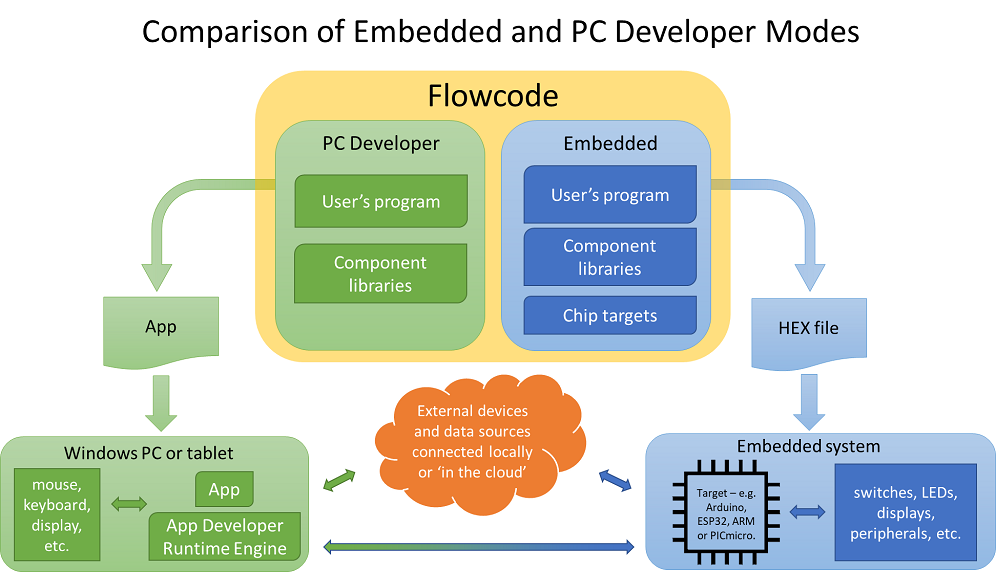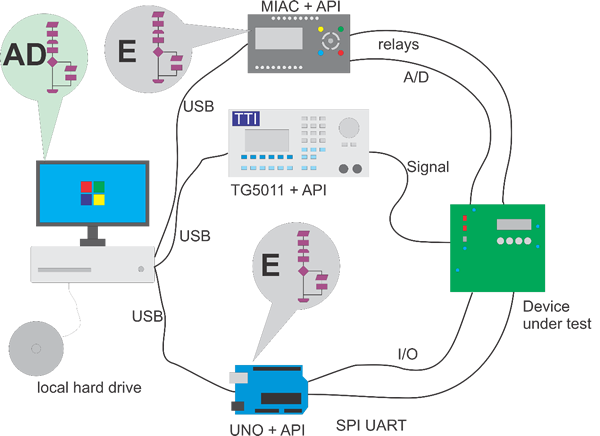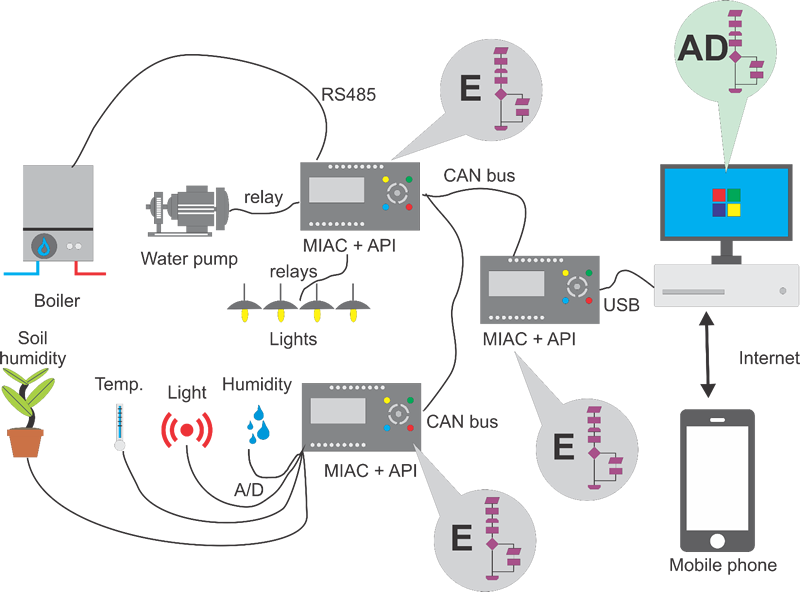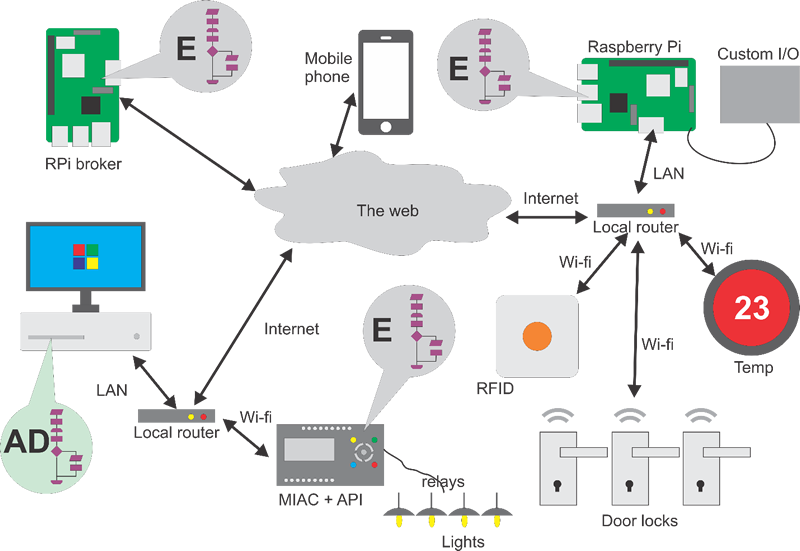PC Developer
Contents
About PC Developer
PC Developer allows you to easily create programs to control and monitor devices external to the PC. But it is much more than that. Flowcode PC Developer allows you to create general purpose programs with user interfaces that calculate, plot and display information. It can gather information for from your desk, from inside your building, in your town, and across the world over the internet.
Flowcode PC Developer uses the same programming interface as Flowcode Embedded. So if you know Flowcode you can now easily design Windows Apps for your own use or for royalty free distribution to others.
One particular strength is that Flowcode PC Developer contains a large number of communication components that allow you to create distributed control, data gathering and analytical systems so its particularly good at creating PC Developer like systems using Application Programming Interfaces (API). Support for popular USB, Bluetooth, and Web based hardware platforms like Modbus PLCs, Arduino, Raspberry Pi, Ethercat and other systems are provided.
Examples of PC Developer applications
PC Developer is a programming language that can be used for many applications. It is particularly useful for creating control, data gathering and analysis systems: local and remote.
Desk based
An electronic circuit board under test. is placed in a jig which connects it to a power source, a MIAC with a Flowcode Embedded program, an Arduino Uno with a Flowcode Embedded program and a TTI signal generator.
The Flowcode App is designed to run a series of tests on the hardware by controlling the PSU and the embedded devices so they interact with the device and measure its responses. Results are logged to a local file on the hard drive.
Building based
An array of sensors monitor the environmental conditions within a greenhouse and display the status via internet on a mobile phone.
Depending on these inputs, the application controls devices within the greenhouse such as heating/lighting and moisture levels to maintain optimum growing conditions for the plants.
The system consists of three MIAC controllers linked by CAN bus with one linking to the PC using USB. The MIAC controllers are programmed with Flowcode Embedded.
World based
The PC application monitors building entry access and controls the environment.
It uses keypads and/or locks with RFID tag readers built in, and grants or refuse access to certain doors and areas depending on the code given. It also monitors temperature and controls lights.
A record of visitor and employee movements is recorded and can be displayed on web based devices to determine where they currently are in case of an emergency (e.g. evacuation due to a fire).
Flowcode Embedded is used for developing the software for MIAC controller and the Raspberry pi custom IO and Broker. The Broker effectively acts as a web connected portal through which all data is stored and flows.
This section will go over how to start a PC Developer project and start using one of the pre-built API's within Flowcode.
PC Developer Deployment
Once you have completed an PC Developer project, you may wish to deploy it as a standalone program to allow your team or your customers to use your App to communicate with your hardware. Note PC Developer can only currently deploy applications for Windows based devices.
Connected Devices
Comprehensive table of target I/O devices which have a built in API within Matrix PC Developer. This page will list the api source files, drivers and the embedded firmware required to send to the hardware to allow Matrix PC Developer to communicate with the API.
PC Developer Example Projects
Visit this page to get a list of detailed Flowcode PC Developer example projects. Download and see the code and try incorporate the ideas into your own projects. The PC Developer Templates can also be a great place to get examples and help to speed up a project.
Both developer and the customer (Without Flowcode installed) are catered for.
Detailed information can be found using the links below
Links
Running .mscada deployed App Developer file
Web Developer
Web Developer Getting Started Guide