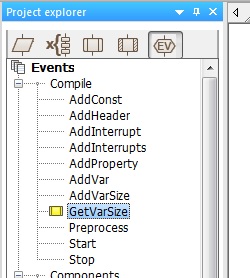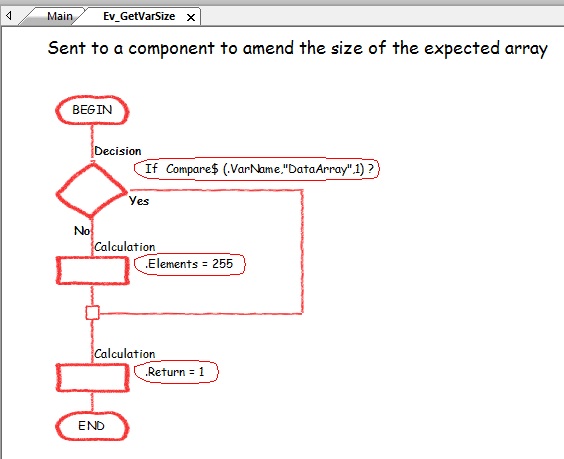Event Compile.GetVarSize
| GetVarSize | |
| Sent to a component to amend the size of the expected array | |
| VarName | |
| The original Flowcode variable | |
| Elements | |
| The number of elements in the array | |
| Return | |
Details on using Event Macros can be found here: Event Macros
Detailed description
Examples
On some microcontroller devices there are sometimes limitation on the size of a single data array or other reasons to adjust the size of a variable based on a set of parameters etc.
For example if we try and create an array of size bigger then 256 bytes then this will cause a compilation error.
#define FCVsz_DATAARRAY 500
GetVarSize.c(53): error: total number of array elements can not exceed 0x100
By enabling the GetVarSizeevent we can override the number of elements in the array.
Inside the event macro we check for the name of the variable with the size we want to override and overwrite the .Elements local variable to edit the array size.
After saving the project and refreshing the C code window the variable now looks like this.
#define FCVsz_DATAARRAY 255
And during compilation we now get this.
success
Here is the file as a demonstration.