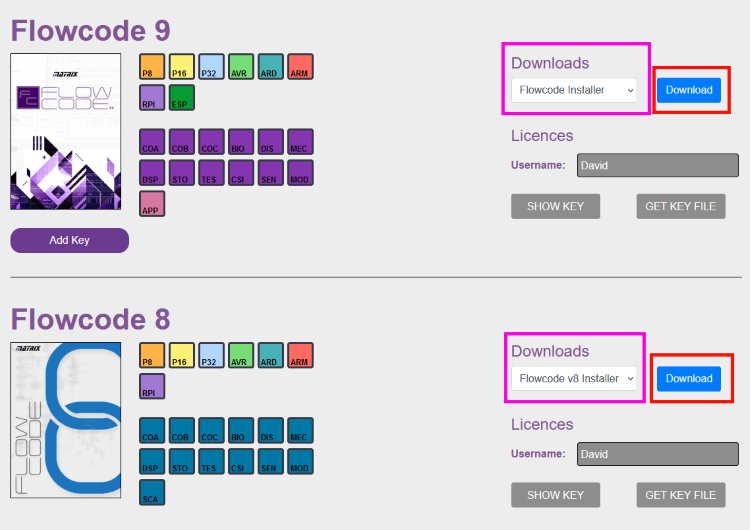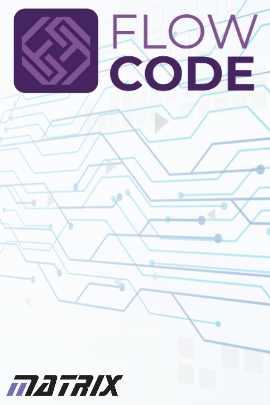
Access old versions of Flowcode
If you have previous versions of Flowcode and would like to access the downloads for the toolchains and main installer. Then follow the guide below.
PLEASE NOTE: YOU NEED TO OWN A COPY OF THE FLOWCODE VERSION YOU WISH TO DOWNLOAD TO HAVE ACCESS TO IT.
Firstly you will need to login to your Flowcode account, by clicking on the login button here:
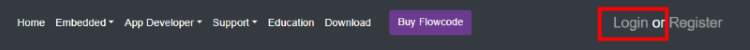
Once you have logged in you will be taken to your main account page. Here you download all the legacy versions of Flowcode, along with their toolchains. Select what you would like to
download from the dropdown highlighted by the PINK box, then click the Download button highlighted by the RED box.