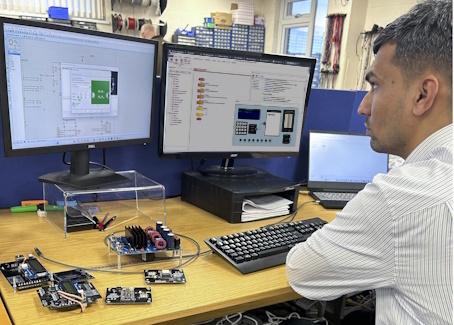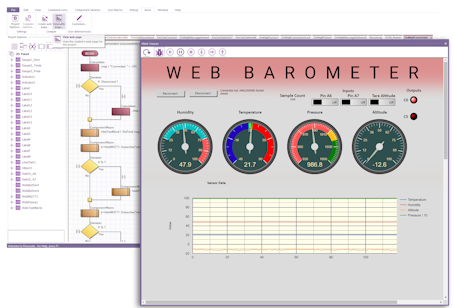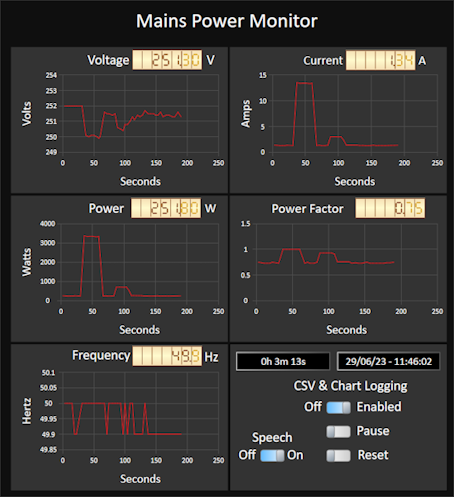Design
After developing an embedded device, you can use Flowcode App Developer to create a HMI to provide an ergonomic interface to control it.
- Decide whether you want your app to work on a Windows device or in a browser.
- Design your app's user interface on screen using pre-made components including switches, indicators, sliders and graphs.
- Add communications components that allow you to interact with external devices.
- Design your program using flowchart, blocks, pseudocode, or state diagrams.
Flowcode provides many API components that allow App Developer projects and Embedded projects to exchange commands and information.
App Developer can also be used to communicate with 3rd Party devices and websites that provide a suitable API.