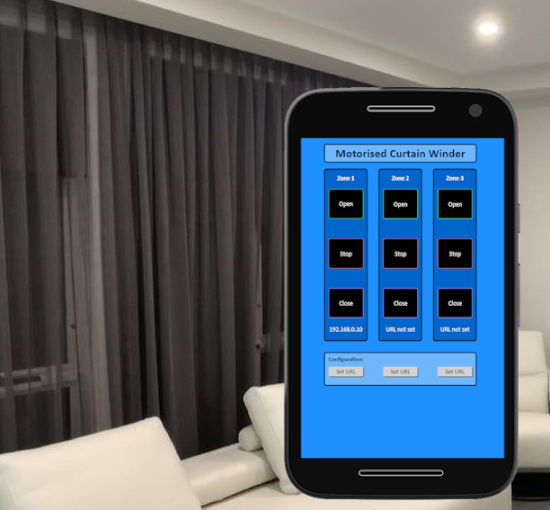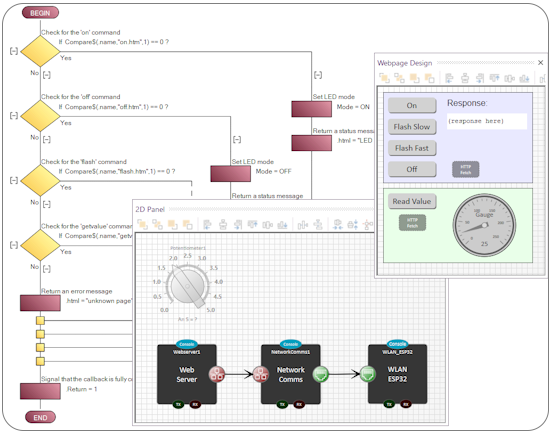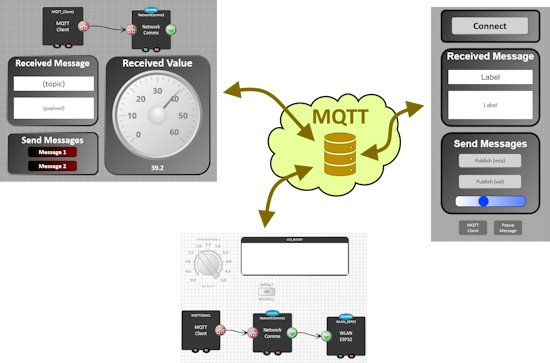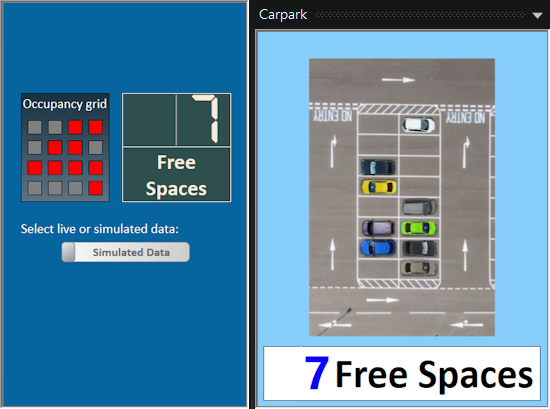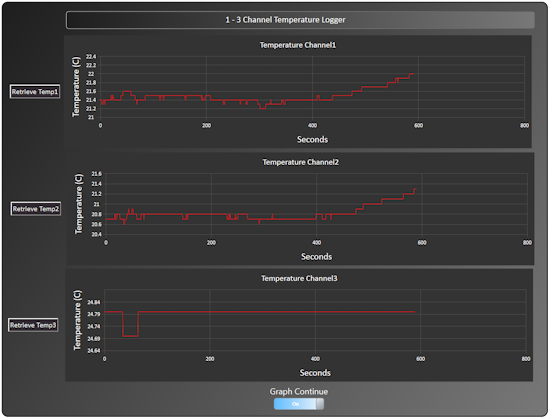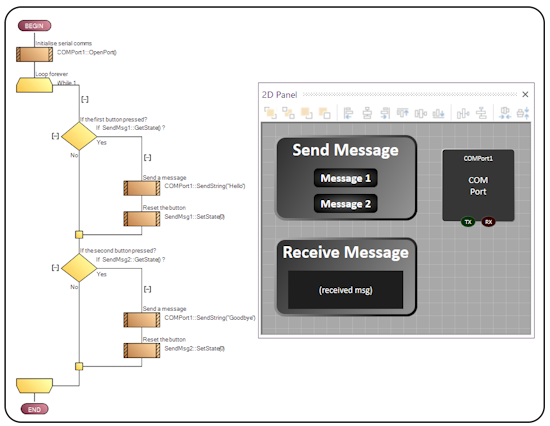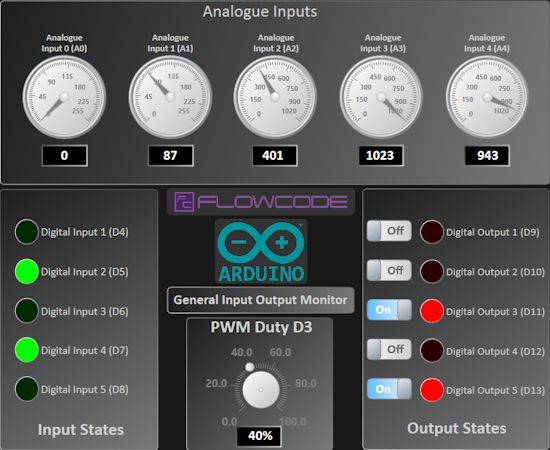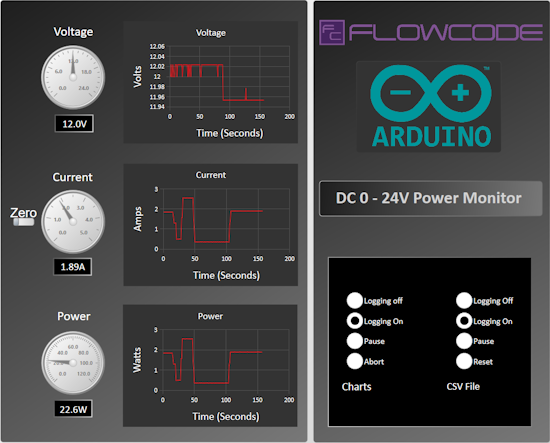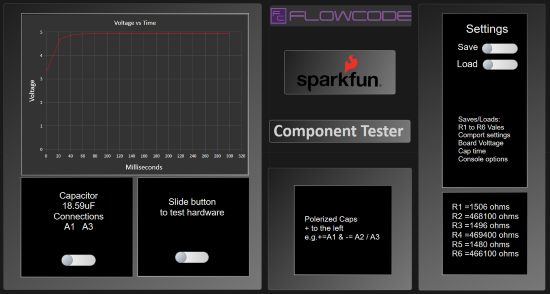Vote/Feedback System - Web Developer

Hardware:
ESP32
Communication:
HTTP
Description:
The hardware app displays a customisable question and records user responses collected over time. The associated web app reports on the responses and allows the question to be changed.
These systems have become common in public places such as restrooms where users are asked to rate the cleanliness of the facility. They have a wide range of applications whenever a simple response is required from users.
ESP32
Communication:
HTTP
Description:
The hardware app displays a customisable question and records user responses collected over time. The associated web app reports on the responses and allows the question to be changed.
These systems have become common in public places such as restrooms where users are asked to rate the cleanliness of the facility. They have a wide range of applications whenever a simple response is required from users.
Download Project
Documentation