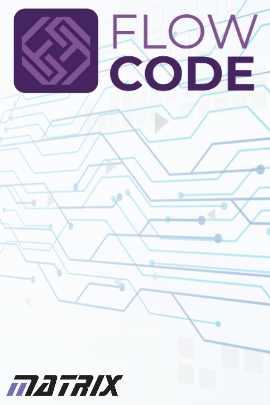
Attaching my Flowcode key to my account
If you have bought a Flowcode key from Matrix then it should appear in the form:
12345678-9ABC-DEF1-2345-6789ABCDEF12
This key code needs to be attached to your Flowcode account. Once attached, Flowcode needs to be refreshed to gain the benefits of the new key. This simple procedure is explained below.
You must have a Flowcode account in order to proceed. If you do not have a Flowcode account, you can register for one here:
https://www.flowcode.co.uk/accounts/register/
STEP 1) Attach the key to your account
There are 2 methods to attach the key to your account. Either add the key within Flowcode itself, or attach the key on the Flowcode website.
1a) Activate within Flowcode itself
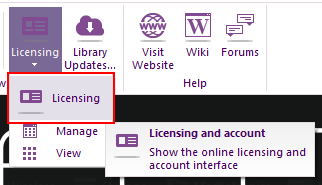
Click on the "Licensing" button.
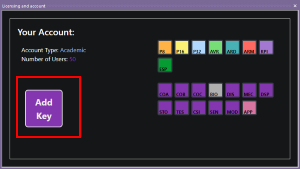
Click on the "Add Key" button and then follow the instructions on screen.
1b) Activate on the website
https://www.flowcode.co.uk/activate/
Visit the above site and follow the instructions, if you are not logged in, you will be prompted to do this before being able to activate your key.
STEP 2) Refresh the licence within Flowcode
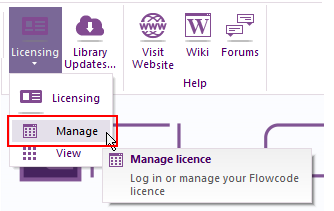
To do this, go to the Manage section in the Licensing menu within Flowcode.
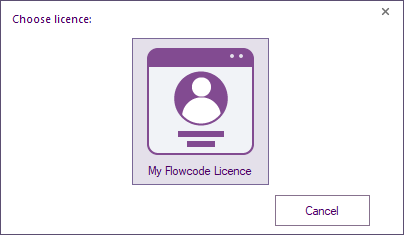
Click "My Flowcode License"

Type in your username and password and click "Activate..."..
Once the licence has been accepted, restart Flowcode and it should now include any new benefits included with the licence key.

