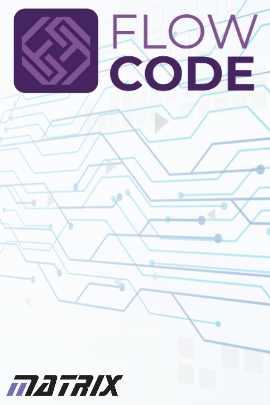
Distributing Student Licences
Academic versions of Flowcode allow institutions to distribute free licences of Flowcode for students and staff for their own personal use. Typically this is used on their own PCs or laptops
outside of the institution. This FAQ describes the procedure for creating and distributing these licences.
To install multi-user Flowcode licences onto the institution's local network, please refer to the Installing Client Multiuser Licences FAQ instead.
Instructions
First you will need to log in to your account via this link using your Flowcode username and password:
https://www.flowcode.co.uk/accounts/login/
Once logged in, look for the "Manage Students" option under "Account Management" section. This will only appear if you have an academic multi-user licence, if you do not have this option but believe you should, please contact us and we can fix the issue.

Once there you can add Students individually by typing the email addresses of a number of students into the text area. If you are adding multiple students, please separate the email addresses by putting them on their own line.
eg:
student@school.com
student2@school.com
student3@school.com
etc..
Students will receive an email with a Flowcode key, this will be a single user academic licence which is a clone of the chip packs and features the original account had. Students can then setup their own accounts and attach the key they were sent to their own account.

