Search found 28 matches
- Wed Feb 02, 2022 5:20 am
- Forum: General
- Topic: SevenSeg_74HC595 COMPONENT
- Replies: 3
- Views: 1517
Re: SevenSeg_74HC595 COMPONENT
Hi Martin! This is for "Display type": "Set this according to the specification of your hardware display. Common Anode: Pin true -> LED Off, Pin false -> LED On Common Cathode: Pin true -> LED On, Pin false -> LED Off " Can I use a common anodic display for the 74HC595 or not? Or: 74HC595: common ca...
- Tue Feb 01, 2022 5:10 pm
- Forum: General
- Topic: SevenSeg_74HC595 COMPONENT
- Replies: 3
- Views: 1517
SevenSeg_74HC595 COMPONENT
Hello!
I would like to ask if "Display Type: Cathode" is specified in the "SevenSeg_74HC595" 6 digit component macro. In this case, a common cathode display must be used. If "Display Type: Anode", can a common anode display be used? IC: 74HC595
Thank you very much.
/Zoli2496
I would like to ask if "Display Type: Cathode" is specified in the "SevenSeg_74HC595" 6 digit component macro. In this case, a common cathode display must be used. If "Display Type: Anode", can a common anode display be used? IC: 74HC595
Thank you very much.
/Zoli2496
- Tue Jan 18, 2022 7:06 am
- Forum: General
- Topic: RTC simulation
- Replies: 1
- Views: 1215
RTC simulation
Hello!
I put together an hour program. RTC does not work in the simulation. (I press any of the pushbuttons on the simulation panel, the display shows 02:01:00.)
In reality, however, the program works flawlessly with RTC.
Thank's
/Zoli2496
I put together an hour program. RTC does not work in the simulation. (I press any of the pushbuttons on the simulation panel, the display shows 02:01:00.)
In reality, however, the program works flawlessly with RTC.
Thank's
/Zoli2496
- Sun Dec 05, 2021 5:56 pm
- Forum: Bug Reports
- Topic: quadrature rotary encoder
- Replies: 4
- Views: 2440
Re: quadrature rotary encoder
I bought the Basic IO module, I can't use the Quadrature Encoder in it. And he's on the list. Why can't I use it? Why is "QuadEnc" listed on the Basic IO website?
I'm looking for a solution, thank you.
I'm looking for a solution, thank you.
- Sat Dec 04, 2021 8:01 pm
- Forum: Bug Reports
- Topic: Buzzer
- Replies: 1
- Views: 1200
Buzzer
1. Buzzer, if included in the program, the compiler gives an error.
2. Buzzer does not appear normally. (Like an LED or push button) Black square with "Piezo Sounder" inside.
Thanks.
2. Buzzer does not appear normally. (Like an LED or push button) Black square with "Piezo Sounder" inside.
Thanks.
Re: Error
In "OpenGL Software" mode, all components are displayed as follows. In "OpenGL Hardware" mode, the component is displayed completely normally, only an error message appears when opening the file.
Re: Error
If I switch to "OpenGl Software" mode, the error message will not appear. However, only a silhouette is visible in the 2D Dashboard window.
Error
wglgetprocaddress "wglcreatecontextattribsarb"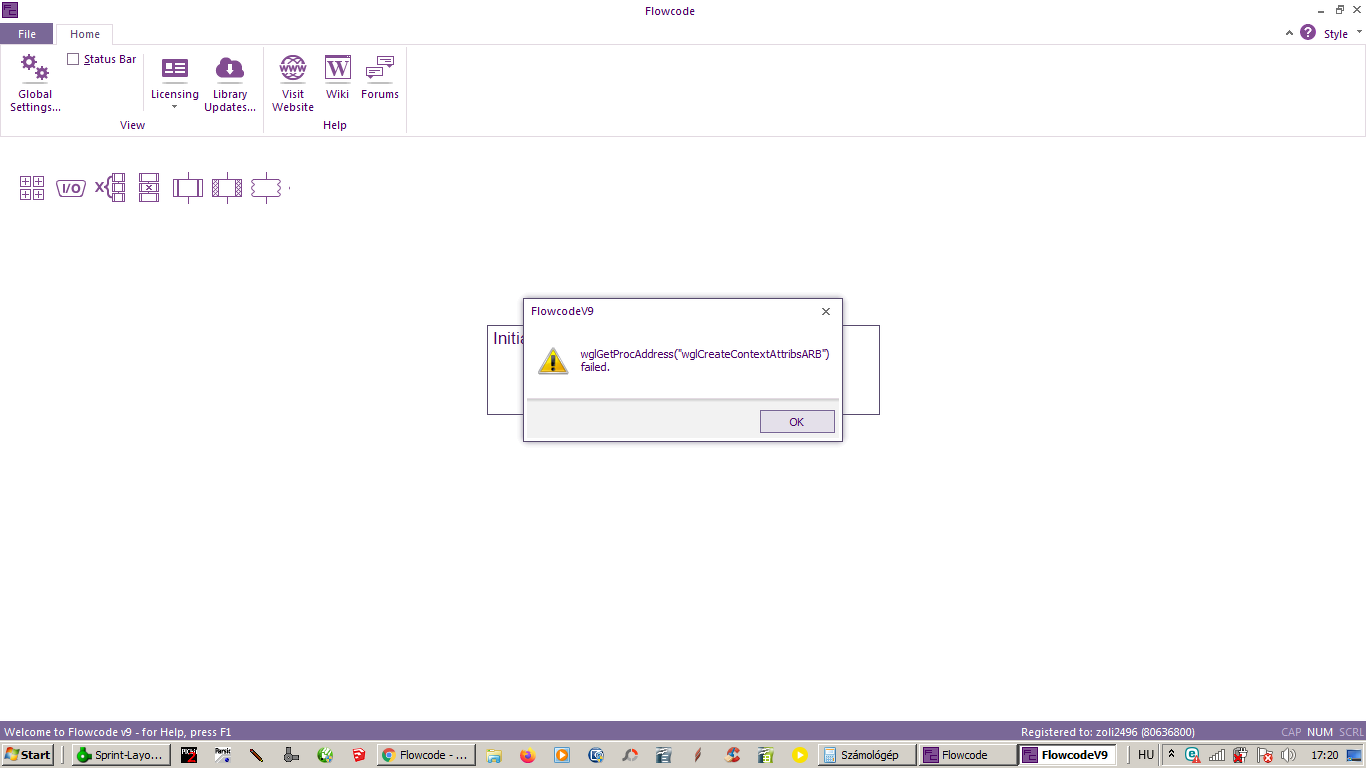
Please help!
Thank you.
Please help!
Thank you.

